Populating the Invoice Grid
| 1. | This Invoice Date value will default to the current system date (image below). It must contain a valid date value for the invoice grid to be populated. |
| To select a date other than the current system date: |
a.Click on the arrow to bring up the calendar.
b.Select the desired month and day from the calendar or manually enter a delivery date in the Invoice Date field to display the invoices.
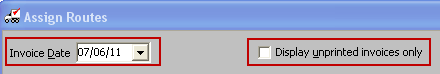
 You cannot select dates that have been closed by features such as Close Period or End of Day.
You cannot select dates that have been closed by features such as Close Period or End of Day.
| 2. | You have the option to Display unprinted invoices only by checking the option box. If this option is enabled, only invoices that have not been printed will be loaded into the grid. |
