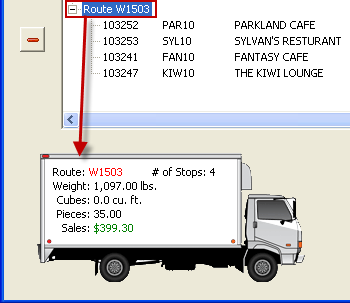Route Summary
Viewing the Route Summary Information
•Click on the Route node in the invoice grid (in the red box below) it will be highlighted.
•The route summary information will be displayed in the truck image below.
•As you drag more invoices into the route the truck's route values will update.
•Only unique Stop #s and blank Stop #s are counted not the number of invoices.
Values displayed in the Route Summary:
▪Route - route number ▪# of Stops - total number of stops ▪Weight - total weight in pounds ▪Cubes - total cubic feet ▪Pieces - total number of pieces ▪Sales - total amount of sales on invoices |
|