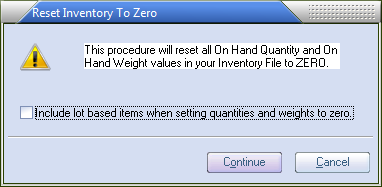Reset Inventory to Zero
 This utility should only be used by new entrée customers that are going on line for the first time.
This utility should only be used by new entrée customers that are going on line for the first time.
It's purpose is to clear out all sample inventory values that may have been entered while learning the capabilities of the system.
Access
1. Select System from the main menu.
2. Select the Purge Data option.
3. Select the Reset Inventory to Zero option.
NECS strongly recommends all users are out of the entrée system, when this utility is run. This will ensure the data integrity is not compromised by another user, accessing one or more of the data files while the operation is being performed. |
•After resetting the inventory to zero, on hand quantities and weights should be entered using the Physical Adjustments utility.
•Only System Administrators of the entrée system should be granted access to this utility. |
|