Performing a Price Lookup
The customer's selling price for any item can quickly determined by click the Price Lookup button to open the Price Lookup dialog for the currently selected item.
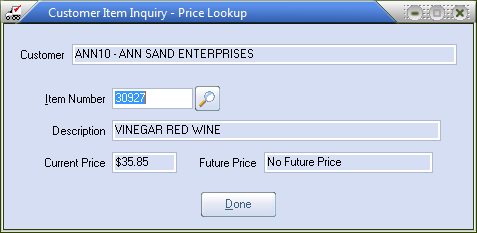
•The customer's selling price is displayed in the Current Price field.
•Future pricing and the effective date will be listed in the Future Price field if available.
•To view the selling price of another item, enter the desired item number in the Item Number field. If the item number is not known, click the  search button to invoke the Inventory Search screen.
search button to invoke the Inventory Search screen.
