Modify Cost Markup Utility
The Modify Cost Markup Utility provides the means for updating the Cost Mark-Up value either on all items in your inventory or can be restricted to items in a specified class.
The Cost Mark-Up feature allows distributors to add an overhead or burden factor to the cost of an item is located in Inventory File Maintenance. The Cost/Price tab and the Cost Mark-Up field in Inventory File Maintenance is where items can be individually updated.
•See the detailed information about the Cost Mark-Up feature including the formulas used for this process.
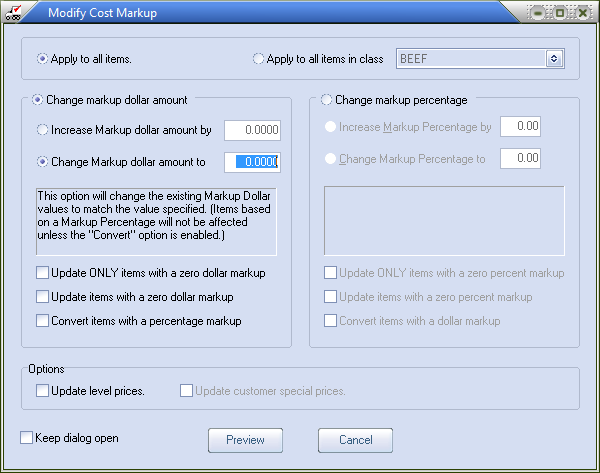
NECS strongly recommends all users are out of the entrée system, when this utility is run.
This will ensure the data integrity is not compromised by another user, accessing one or more of the data files while the operation is being performed.
|

