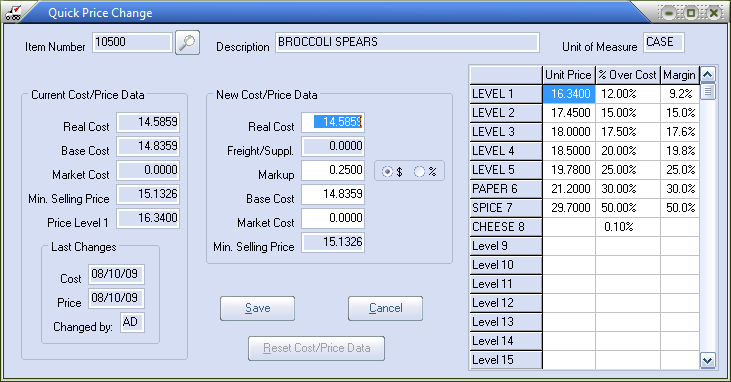Access Quick Price Change
| 1. | Select System from the main menu. |
| 2. | Select the Cost/Price Utilities option. |
| 3. | Select the Quick Price Change option. |
•The Quick Price Change utility can also be opened in Inventory File Maintenance for an item.
•Use menu path: File > Inventory Maintenance > find the desired item > Cost/Price tab > click the Quick Price Change button and the utility will run.