| 1. | Select the data column to add from the Available Columns or any of the Data Row lists. |
| 2. | Click the Add Group button to add the selected column to the end of the group by list. |
| 3. | Optionally move the column within the group by list by clicking the Group Up or Group Down buttons. |
|
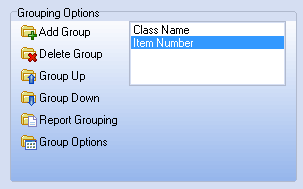
|