Product Recall Report
The Product Recall Report was updated in version 3.6.13 to support the Electronic Warehouse Manager (EWM) add-on module for entrée.
•The report is accessed in entrée using menu path: Reports > Miscellaneous > entrée.UPC > Product Recall Report.
This report can be used by distributors to protect consumers by quickly tracking which customers purchased recalled items based on the item’s true Lot Numbers.
 This report is designed for use by distributors who have purchased either the entrée.UPC barcode scanning add-on module or entrée.EWM, the Electronic Warehouse Manager, warehouse management tablet-based add-on module.
This report is designed for use by distributors who have purchased either the entrée.UPC barcode scanning add-on module or entrée.EWM, the Electronic Warehouse Manager, warehouse management tablet-based add-on module.
General Tab Options
▪Dates: Production Date, Pack Date, Sell By Date and Expiration date.
▪Report Options: Recall Item which is used to find the entrée item number.
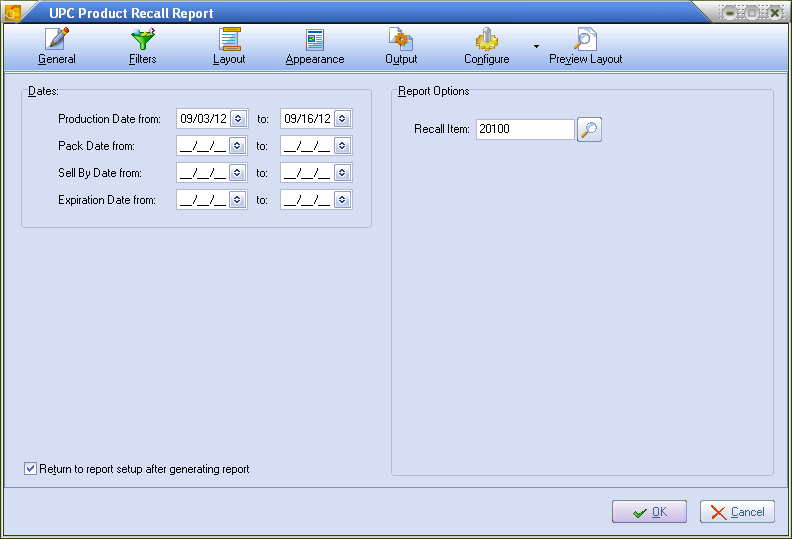
Filters Tab Options
▪Include Filters: Lot Number and Serial Number.
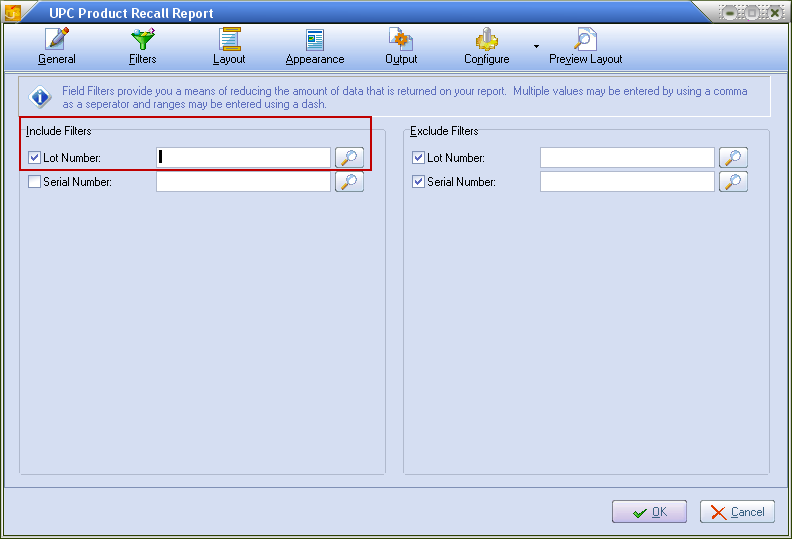
An Important Note About Lot Numbers
The lot numbers used for this report are not necessarily the lot numbers you have assigned to items in your entrée system.
When Electronic Warehouse Manager or entrée.UPC scans an item’s barcode the true lot number from the manufacturer is captured from the barcode data.
This is the correct lot number information required for the Lot Number value on the Filters tab for product recalls.
