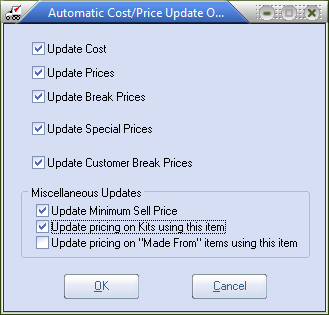Automatic Cost/Price Update Options
The Automatic Cost/Price Update Options dialog is used to specify how entrée will batch update any items that incurred a cost change on the purchase order. If any of the items on the purchase order have incurred a cost change and you choose one of the following options as the Apply cost changes method the Automatic Cost/Price Update Process below will be performed.
▪Cost and Price - AVERAGE method
•In version 3.6.20a a user has the option to save default settings in the new Cost/Price Update area in the Personal Settings Tab of System Preferences for the "Automatic Cost/Price Update Options" dialog. See the Apply cost changes topic for more information.
Automatic Cost/Price Update Process
1. First you will see the Invalid Update Options message box display. Click OK to close the message.
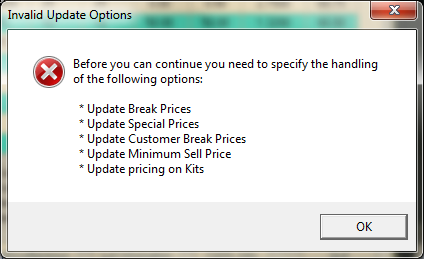
2. Next the Automatic Cost/Price Update Options dialog will display.
3. Check the Cost / Price updates and Miscellaneous Update options for the item.
4. Click OK to process the updates. Click Cancel to abandon the cost price updates.
5. Once the update process runs, you will see a progress dialog flash by, a Question message box will display and ask "Print Receiving Report?" |
|