Overview Reindex Files
| 1. | Select the files to reindex in the File Grid. Check the Index? box for each file or use the Speed Select options. |
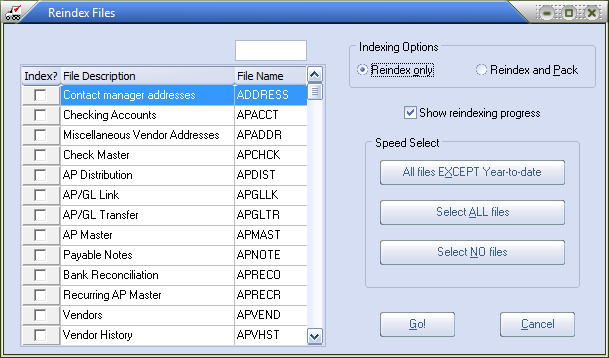
| 2. | Select the desired Indexing Options. |
| 3. | Click the Go! button to start the reindex operation. A dialog will be displayed while the reindex operation is being performed to inform the user which file is being operated on. When the reindex operation completes, the reindex files window will automatically close. |
|
Clicking the Cancel button will close the reindex files window without reindexing or packing any files.
|

