Overview Re-Assign Credit Memo
| 1. | For Original Customer enter the invoice number of the credit memo to re-assign in the Invoice No. field. If the invoice number is not known, click the  search button to open the Invoice Search screen. search button to open the Invoice Search screen. |
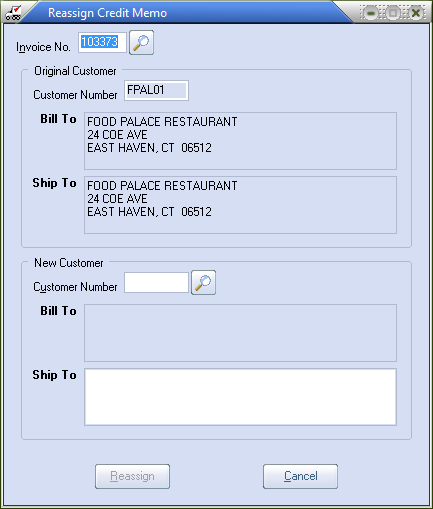
| 2. | In the New Customer section Customer Number field enter the customer number for the company that should receive the credit or click the  search button to open the Customer Search screen. search button to open the Customer Search screen. |
 If you try to select the same customer for the New Customer that is in the Original Customer you will get an Invalid Customer Number error message.
If you try to select the same customer for the New Customer that is in the Original Customer you will get an Invalid Customer Number error message.
| 3. | Click the Reassign button. |
