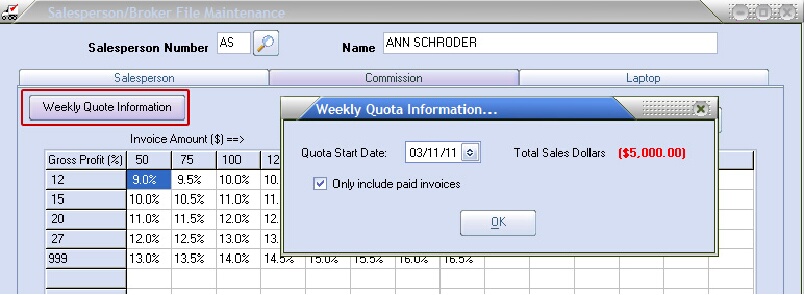Commission Tab
The primary part of entering a salesperson is defining a commission table. This table provides a sliding scale that defines the rules for how commissions should be paid. Furthermore, how commissions should be paid to the salesperson or broker can be defined using the Commission Setup utility.
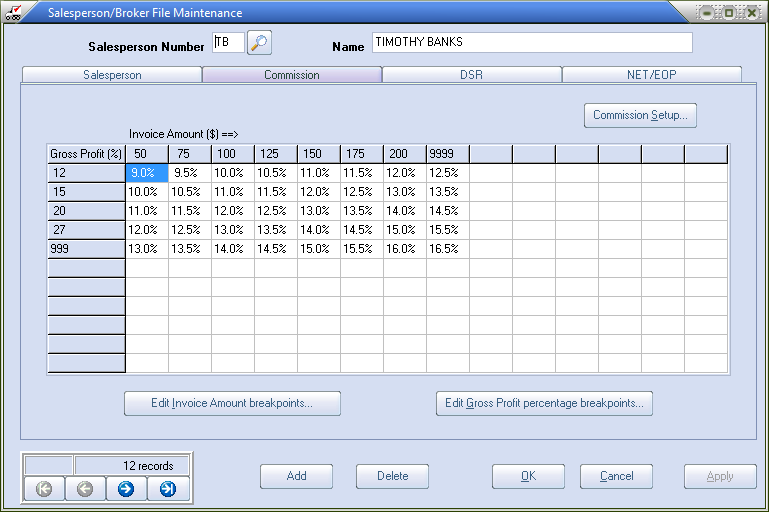
Weekly Quote Information
The Weekly Quote Information button allows you to view the salesperson's progress towards their weekly commission quota. The button is displayed after you click the Pay Commissions drop down menu and select “Weekly Dollar Quota” and click OK in the Commission Setup" utility dialog.
By default the progress calculations are made using Cash Receipt payments (specifically, invoices which have been paid in full) for 1 week starting from the "Quota Start Date".
If you turn off the "Only include paid invoices" option then the progress toward the weekly quota is calculated using total sales for the current week. The "Quota Start Date" defaults to Monday of the current week.