Modify a Salesperson
Editing a Salesperson
| 1. | Enter the salesperson number of the salesperson to edit in the Salesperson Number field and press the Tab key. If the salesperson number is not known, click the  search button to open the Salesperson Search screen. search button to open the Salesperson Search screen. |
| 2. | The current data for the salesperson will now be loaded into the Salesperson File Maintenance window. Changes to the desired fields for the salesperson may now be made. |
| 3. | After the editing of the data fields is complete, click the Apply button to save the changes. |
| 1. | Enter the salesperson number of the salesperson to delete in the Salesperson Number field and press the Tab key. If the salesperson number is not known, click the  search button to open the Salesperson Search screen and find the person. search button to open the Salesperson Search screen and find the person. |
| 2. | Verify the correct salesperson to delete is loaded into the salesperson file maintenance window. |
| 3. | Click the Delete button. |
| 4. | A Confirm message box will display "Ready to delete the salesperson #XX. Are you sure?" Click Yes to confirm the deletion or the No button to abort. |
| 5. | After you click Yes the Reassign Salesperson dialog will open. Now all of the salesperson's customer's and/or commissions must be properly reassigned. This is a necessary step to ensure continued service to those impacted customers. |
6. In the New Salesperson Information section use the  search tool to find the salesperson who will take the new assignments.
search tool to find the salesperson who will take the new assignments.
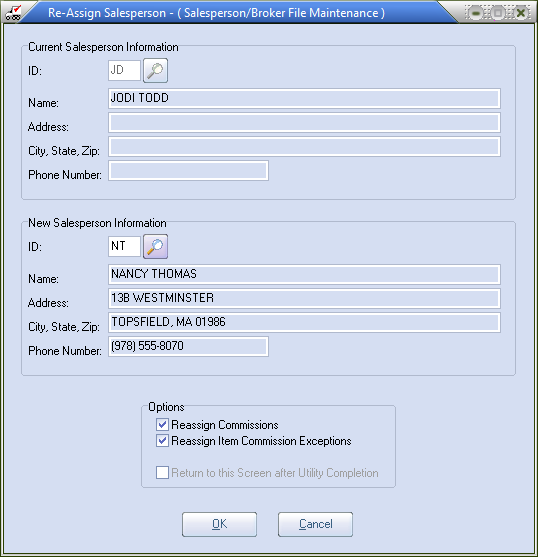
| 7. | Make your selections in the Options area. |
▪Reassign Commissions
▪Reassign Item Commission Exceptions
| 8. | Click OK to complete the reassignment and you will return to the main SFM window. |
Recalling Deleted Salespeople
When an salesperson is deleted, entrée marks the salesperson for deletion in the salesperson file. However, the salesperson remains in the salesperson file until it is packed.
If you enter an salesperson number that has been deleted, entrée will display a prompt allowing the user to recall the salesperson. Click the Yes button to recall the salesperson.
If the original salesperson should not be recalled, but the original number is needed the salesperson file will need to be packed before proceeding.
|

 Keep in mind that when recalling a deleted salesperson, entrée has
Keep in mind that when recalling a deleted salesperson, entrée has