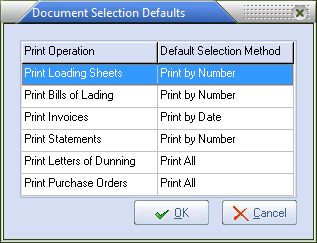Document Selection
To update Document Selection you need to run the Document Selection Defaults configuration dialog that allows the default print options to be configured for key documents of the entrée system. This section will provide an overview of each of the documents that may be configured as well as the available settings.
Changing the Document Selection Default Method
1.Use menu path: System > Preferences > System Options > Additional Features > click the drop down arrow.
2.Click the Document Selection option in the list.
3.Click the Configure button and the Document Selection Defaults window opens.
4.Double-click the Print Operation that you wish to change. |
|
1.Click the drop down menu and select the desired option from the Default Selection Method list displayed.
Available Options for Invoice Type Documents
The following is a list of each of the available default selection methods when printing invoice type documents and a brief description of how it is applied in the entrée system. Invoice type documents are loading sheets, bills of lading invoices, sales orders, credit memos, and quotations.
•Print All All documents that have not yet been printed will be sent to the printer.
•Print by Route Only documents assigned to a given route number will be printed.
•Print by Number Only documents with the specified invoice number(s) will be printed.
•Print by Date Only documents with an invoice date that falls within a specified range will be printed.
 Printing by Route is not available when working with sales orders.
Printing by Route is not available when working with sales orders.
Available Options for A/R Type Documents
The following is a list of each of the available default selection methods when printing accounts receivable type documents and a brief description of how it is applied in the entrée system. A/R type documents are statements and letters of dunning.
•Print All Statements will be printed for all qualifying customers.
•Print by Number Only customers with the specified customer number(s) will be printed.
Available Options for Purchase Orders
The following is a list of each of the available default selection methods when printing purchase orders and a brief description of how it is applied in the entrée system.
•Print All All documents that have not yet been printed will be sent to the printer.
•Print by Number Only documents with the a specified purchase order number(s) will be printed.
•Print by Date Only documents with a PO date that falls within a specified range will be printed.