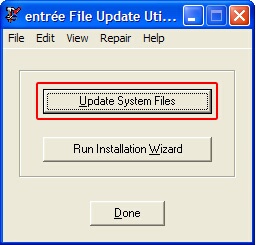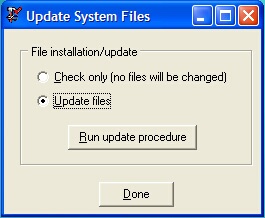Error -210
Description: Unrecognized Field Name
A field name was not present in the data file.
Solution: Normally running the Update System Files utility will fix this error. There are two ways to access and run this utility which are presented below.
 The entrée File Update Utility is only installed and run on the entrée File Server.
The entrée File Update Utility is only installed and run on the entrée File Server.
 Before you begin be sure everyone is logged out of the entrée system.
Before you begin be sure everyone is logged out of the entrée system.
Option 1. Using the desktop icon to run the entrée Update Utility
1.Double click the entrée Update Utility icon on your computer desktop.
|
|
2. The entrée File Update Utility dialog box will display.
3. Click the Update System Files button.
|
|
4. The Update System Files dialog box will display. 5. Click and select the Update files option.
6. Click the Run update procedure button.
7. The file update progress bar will display as the update runs. When the progress bar disappears the update has been completed.
8. Click Done. |
|
Option 2. Start Menu Access to the entrée Update Utility
1.Click the Windows Start button.
2.Select the All Programs > NECS > entree then click the entrée Update Utility program.
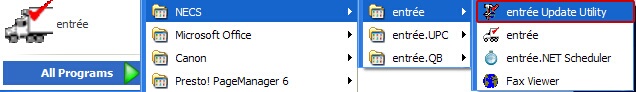
3.Now follow steps 2 - 8 in the procedure above.