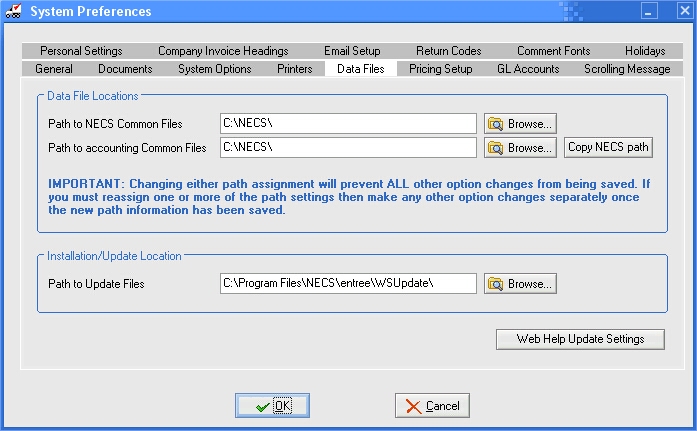Error -64
Description: File Find Error Opening File
File was not found as specified. Typically this indicates that you have incorrect path information.
Solution:
1.In entrée use menu path: System > Preferences > Data Files tab.
a.If you have installed entrée as recommended you can use the images below to validate your data file paths.
b.If you have custom data file paths use the Browse button to locate your data file paths.
entrée Data File Path Information
•Workstation Data File Path information
Refer to the Workstation Installation/Upgrade Mapping the network drives section in the entrée System Guide.
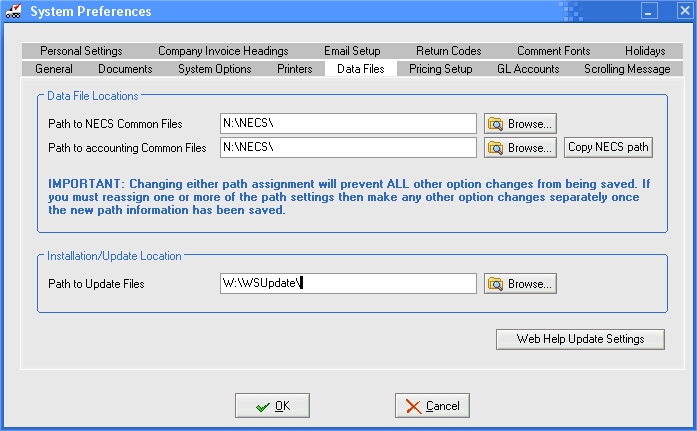
•File Server Data File Path information
Refer to Creating the installation directories and Mapping the network drives sections in the entrée System Guide.