UPC Bar Codes Config
 You must have purchased and installed entrée.UPC, the barcode scanning add-on module, to see this option in the Additional Features menu.
You must have purchased and installed entrée.UPC, the barcode scanning add-on module, to see this option in the Additional Features menu.
Using the UPC Bar Code Config option
1.Use Menu path: System > Preferences > System Options tab > Additional Features drop down arrow.
2.Select UPC Bar Code Config from the Additional Features drop down list.
3.Click Configure button and the Configure UPC Bar Code Options dialog opens.
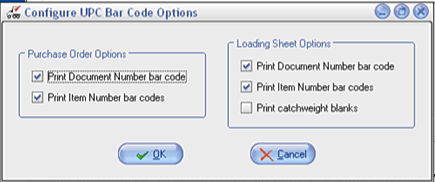
4.Click the desired Purchase Order Options and Loading Sheet Options for your UPC Bar Codes in the Configure UPC Bar Code Options dialog box.
5.Click OK when done.
6.Click OK to save.
7.Please check the list of related System Options for your business requirements below and update as required.
 entrée System Options impacting UPC Bar Codes:
entrée System Options impacting UPC Bar Codes:
•System Option # 35 Print bar code on Loading Sheet
•System Option # 61 Print Bar Code on POs
•System Option # 118 Suppress printing of item bar code on Loading Sheets
•System Option # 119 Suppress printing of item bar code on Purchase Orders
