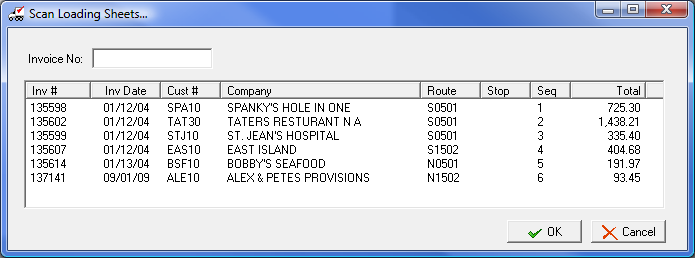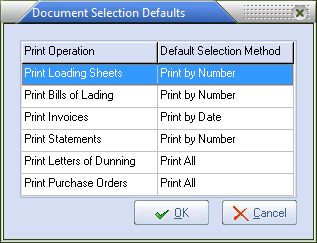Using Print By
Depending on what type of document you are printing, you will have the ability to choose how the documents to print are selected. This section outlines each of the 4 available options, as well as the associated controls that are displayed for each option.
Default Print by value
Most of the documents will default to Print by Number.
•The default value for Invoices, Loading Sheets, Bills of Lading, and Credit Memos are determined by the current settings of the Document Selection Defaults in the Additional Features menu on the System Options tab of System Preferences.
•Credit memos use the setting from the Print Invoices print operation.
•If the Default Selection Method has not been set, each of these documents will default to the Print All option. |
|
 Related Topics
Related Topics
1. Loading Sheet "Print Add-On Items Only" option Invoicing Printing Options topic.
Print By Scan
•See Scanning Invoice Barcodes From Loading Sheets to Print Invoices and Bills of Lading.