View Invoice Change History
A "History" button  has been added to Change Invoice header to provide you with an easy way of accessing information about the "Change History" for the current invoice including who made each change. For quite a while now entrée has been keeping track of who changes any invoice and when they made the change, but the only way to view that information was to run a report.
has been added to Change Invoice header to provide you with an easy way of accessing information about the "Change History" for the current invoice including who made each change. For quite a while now entrée has been keeping track of who changes any invoice and when they made the change, but the only way to view that information was to run a report.
Now the invoice edit process has been modified to allow you to view the information directly in Change Invoice. When you are working on an invoice which has previously been changed next to the Invoice No. field just click on the "Revision Letter" value (or hit "Shift-F7") on the keyboard.

The Change History window will pop-up and display a list of all of the prior changes to that invoice. Currently the list shows Revision Letter, Revision Number, Date Changed, Time Changed and the name of the person making the change.
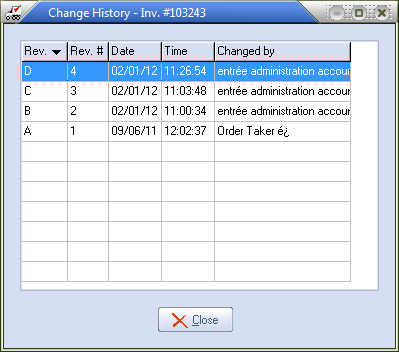
 That this list only indicates that a change of some sort was made by this person but it cannot tell you *what* was changed as that would require storing massive amounts of information.
That this list only indicates that a change of some sort was made by this person but it cannot tell you *what* was changed as that would require storing massive amounts of information.
It should be noted that this feature is not connected to every single process which is able to modify the contents of an invoice, but it is tied into the main invoice editing features.
