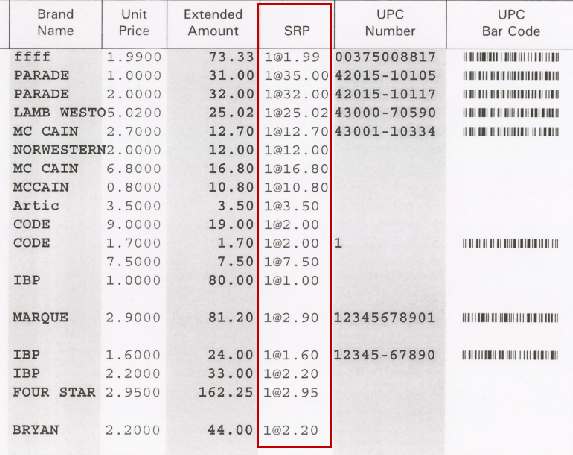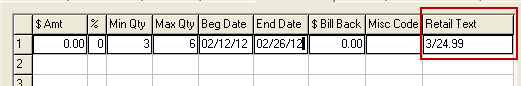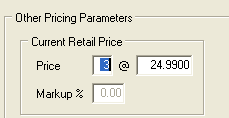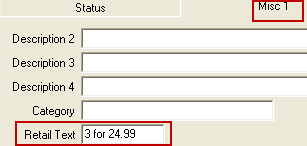Mod #1031 Retail Price may be entered in a text format
Changes the Retail Pricing system so that a Retail Price may be entered in a text format.
 This feature takes precedence over Modification #987, Modify the customer special price system to allow retail pricing to be defined with a quantity based price.
This feature takes precedence over Modification #987, Modify the customer special price system to allow retail pricing to be defined with a quantity based price.
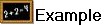 3@$1.00 or 3 for 1.00 or 3/1.00.
3@$1.00 or 3 for 1.00 or 3/1.00.
The Retail Text values may be entered in any of these 4 areas:
Promotions Tab
|
Enter retail text values on the Promotions tab of Inventory File Maintenance. Adds a 10th column to the grid (there are normally 9) and this new column is sized to hold ten characters.
|
Special Pricing Tab
|
Enter values using the "Edit Miscellaneous" button in the "Special Pricing" tab of either the Inventory File or Customer File Maintenance.
|
Miscellaneous 1 Tab
|
Add retail text values directly on an item in Inventory File Maintenance in the Miscellaneous 1 Tab. |
Mod # 1031 Reports: The "Promo Text" field is available in the Special Price Report, Price List Report, and the Sales Promo Bulletin.
Mod # 1031 Invoice: The design of the Type HO Invoice has been updated to show text-based Retail Price values in the SRP column (see partial image of invoice below).