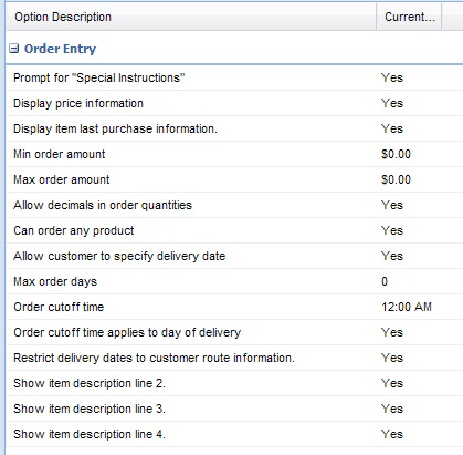Administrator Options
Your System Admin has access to hundreds of option settings to control the look and behavior of entrée.NET.
To provide you with an idea of what some of these options are, below are listed some options related to order entry:
•Enforce credit hold. When this option is enabled entrée.NET will enforce the credit hold setting from entrée and will prevent new orders from being placed.
•Display Item, Class, and Brand images. Turning these option off will prevent the display of images.
•Display 'on Hand' numbers. Turning this option on will allow for the display of item 'On Hand' values. This will add a 'Qty Avail.' field to option to the grids.
•Prompt for “Special Instructions”. Turning this option on will add a text entry box below the description line for customers to enter special instructions on a per-item basis.
•Display price information. Setting this option to 'NO' will not display any price information.
•Display item last purchase information. Turning this option on will make 'Last Qty', 'Last Price' and 'Last Purchase Date' information available.
•Min Order Amount. This option sets the minimum dollar amount total an order must meet to be completed and transmitted for completion.
•Max Order Amount. This option sets the maximum dollar amount total allowed for an order to be completed and transmitted for completion.
•Can order any product. The customer can order any product in the catalog. When this option is set to “No” the customer can only view the Standard Order screen.
•Allow customer to specify delivery date. Turning this option off will not allow the customer to set a delivery date.
•Max Order Days. This option sets the number of days in the future a customer is allowed to place an order for.
•Order Cutoff Time. The 'Order Cutoff Time' sets the time orders must be placed before to be eligible for next day or same day delivery.
•Restrict delivery dates to customer route information. Turning this option on will prevent the customer from selecting a requested delivery date that does not fall on a route day as defined in the main entrée system.
Distributors can easily select and check their entrée.NET options using this simple interface.
This image shows a small sample of the options available in the system. |
|