Customer Accounts
Account Overview
“How much do I owe you”? “Did you receive my last payment”? “Did you process my return for a credit”?
Since account status information will be available to customers on one convenient screen, they’ll now be able to determine the answers to these questions on their own.
Customers will be able to view open invoices and payment dates and will have access to information including invoice dates, invoice numbers, invoice status, invoice amounts, payments, credits, last payment dates and check numbers.
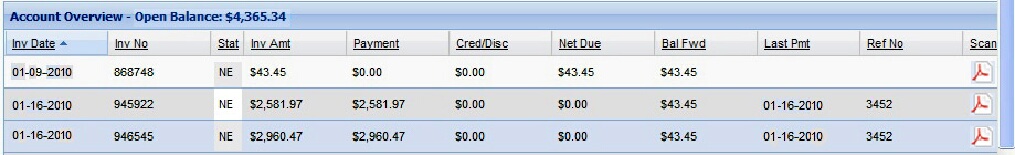
Pending Orders
The entrée.NET system makes it easy for your customers to check on the status of all their recent and outstanding orders.
They can see when the order is scheduled to be delivered, as well as edit an order that has not yet been transmitted to your warehouse.
When customers check on the status of an order, four possible “status” codes will be displayed:
•Open: The order has not yet been completed or transmitted. The order can be opened and further edited.
•Pending: The order has been completed by the customer, and waiting for transmission into your warehouse.
•Transmitted: The order has been transmitted to your warehouse, but not yet confirmed.
•Received: The order has been officially received into your warehouse, and an invoice number has been assigned to it.
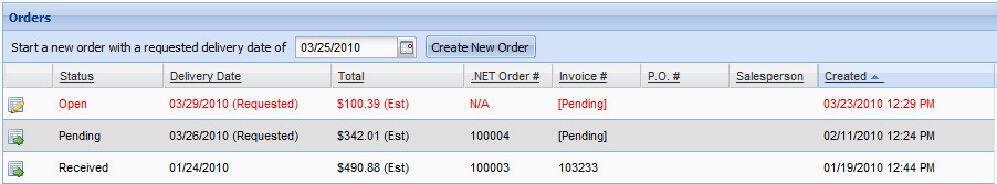
View Scanned Invoices
“I never received that invoice!” “I need all my signed invoices from last year!”
If you use entrée.DOC, our document scanning system, to scan your signed invoices, then your customers can view and print all their scanned invoices from the last 13 months, with entrée.NET.
This feature eliminates the burden of searching for, printing and sending requested invoices to your customers.

