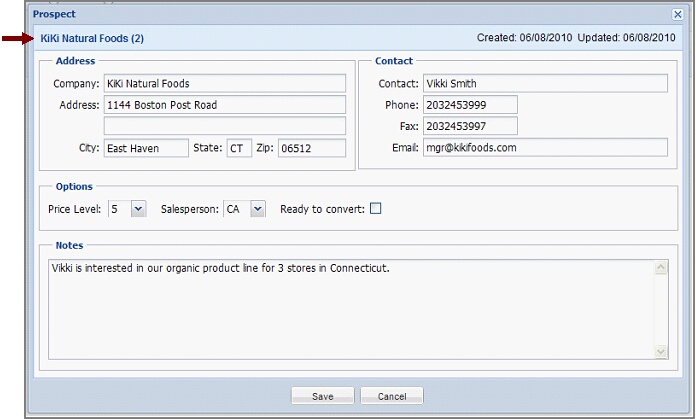Edit / View Prospects
Once the prospect account has been created to manage the prospect use the tools in the Prospects tab. During the process of working with your prospects you will need to view, update their information, provide additional notes or create a prospect guide. The process to create prospect guides will be covered next in this chapter. To update your prospect accounts follow this procedure:
1.Click the Prospects tab.
2.Select and highlight the prospect account in the list.
3.Click the Edit / View Prospect button or the Edit / View  icon.
icon.
4.The Prospect dialog box will display with the Company name and their assigned Prospect # in the upper left corner of the dialog box.
5.Edit the prospect’s Address information as required.
6.Edit the Contact information as required.
7.In the Options section make modifications as required for:
a.Price Level from the drop down list.
b.Salesperson from the drop down list.
c.Ready to Convert will only be checked when the prospect is ready to be converted to a customer account.
8.Notes – Enter any additional notes about the prospect account to assist in your work with them.
9.Click Save.
 The Creation and Updated fields in the upper right corner will be updated when the prospect account has been changed.
The Creation and Updated fields in the upper right corner will be updated when the prospect account has been changed.