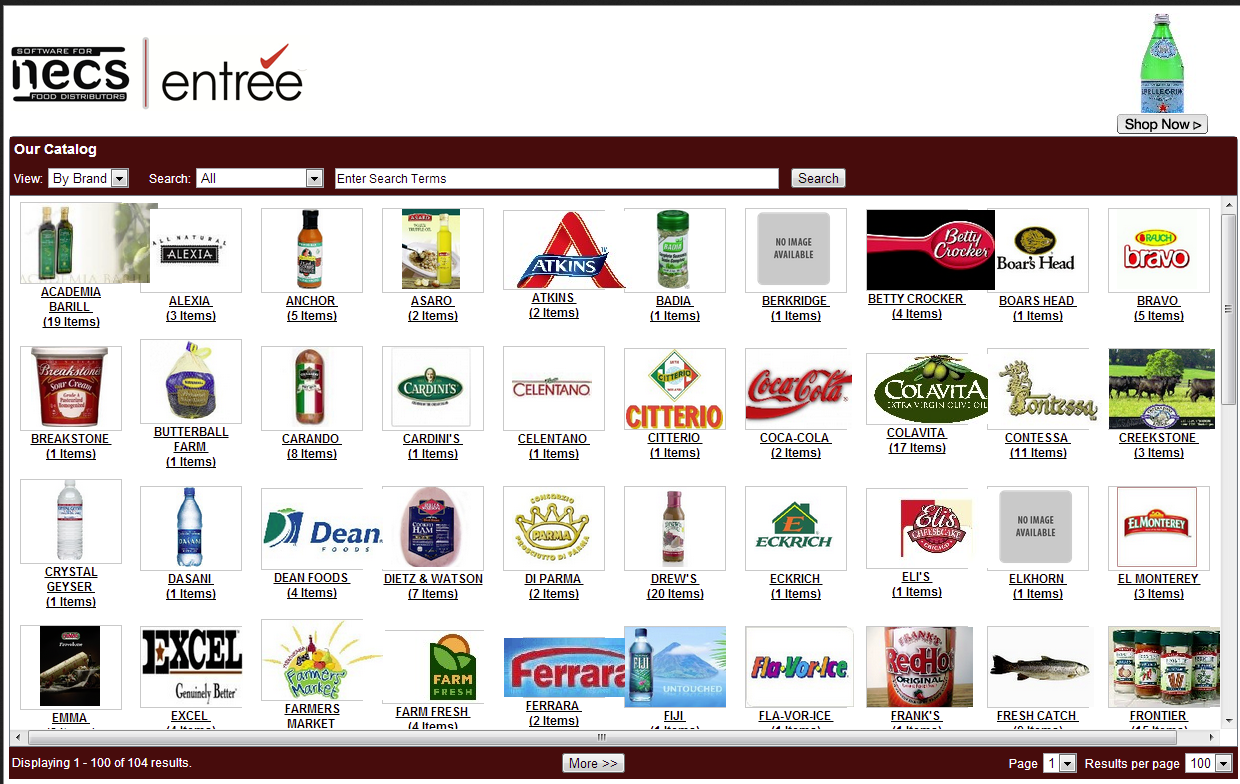entrée.NET Options
-Offering you an online solution that fits closely with your needs, is our goal with entrée.NET. If you already have a website that you’re satisfied with, entrée.NET can integrate with your existing site. If you do not have a website or have been considering upgrading the look and features of your current website, entrée.NET provides an impressive option for this as well. You may not be interested in all the features entrée.NET offers, or that you may be interested in a website that just showcases your catalog and specials. In order to address these different needs, NECS currently offers four options.
Option 1: Website Only
This option is ideal for distributors that only want a nice looking website featuring a “Catalog” and “Specials” page. NECS will create your website and give you the ability to maintain it yourself. You will have the ability to change images, update the content of your “Welcome,” “About Us,” “Contact,” and “Directions” pages. Have the "Website" tab enabled to allow access to the "Featured Brands" editor, all other website options are disabled. You will be able to automatically post your inventory list and specials, from your NECS entrée software, directly to your website, as often as you’d like. Customers viewing your website will not have the other functions that entrée.NET offers, such as entering orders, but you will still be able to upgrade, at a later date, and have all the features of entrée.NET.
Option 2: entrée.NET Only
This option is perfect for distributors that already have a website and are satisfied with its design and layout. NECS will work with your web developer, providing the link information so that a “Place Order” link can be created on the existing site. When a customer clicks on this link, they will be directed to a “login” screen (see example on the right) where they can enter their username and password. This option can also accommodate you if you’re not interested in a promotional website, and simply want to give your customers access to a login screen where they can enter orders and manage their account.
Option 3: entrée.NET and NECS Designed Website
If you want all the features entrée.NET provides, but don’t currently have a website, or if you already have a website but would like to update its look with an NECS designed site, this is the option that would best suit your needs.
Distributors selecting options 1 or 3 will have a website home page, but with different menu options as detailed in the descriptions above. Your company logo can be integrated into the website designed by NECS.
Option 4: ELECTRONIC ORDER PAD
This option is perfect for your DSRs (Distributor Sales Reps) who want the convenience and portability of the features of entrée.NET, running on a tablet computer, such as the Apple iPad2 or Android tablets. It was designed to create customer orders quickly, while providing important information to increase sales volume and profit margins. None of your company data is stored on the ELECTRONIC ORDER PAD as it is a 'connected' application. This means your tablet must have Internet access to create orders, etc... This can be either WIFI or through a cell network such as Verizon with their data plan. The large, high-resolution display allows your DSRs to see their work like never before. It is incredibly thin and light, and provides instant-on access at the press of a button, so work is almost always at-hand. And with up to ten hours of battery life, the ELECTRONIC ORDER PAD is always ready to work whenever your DSRs are. See the ELECTRONIC ORDER PAD section that follows for more information.
Option 5: entrée.NET Pop-Up Catalog
If you love your business website and just want to get your product catalog online quickly then this option is for you. Customers viewing your Pop-Up Catalog will be able to easily see your entire product catalog, but will not have the other functions that entrée.NET offers like entering orders.
The entrée.NET Pop-Up Catalog features:
▪Search Options ▪View Options ▪Sort Options ▪Viewing Item Details ▪Shop Now for “Featured Brands”
When the Pop-Up Catalog web page is first displayed the web page will have your company logo at the top and your address and contact information along the bottom of the page. |
|
You will have access to the Website Only version of entrée.NET to control the options available for the entrée.NET Pop-Up Catalog web pages. These options include:
▪Turn the display of images for items, brands and classes on or off.
▪Add “Featured Brands” and enable the Show Now feature.
▪Change the color Theme.
▪Display or update your company logo.
▪Set the “Default item sort column” for your product catalog. The default is by Class, but you can reset it to Item #, Description, Brand, or Unit MS.
The Pop-Up Catalog can be loaded with images for class, brand and items. You will assign images in entrée that will be displayed in the Pop-Up Catalog. When the Export to entrée.NET option in the entrée Invoicing menu is run it will load all the items, classes and brands into your catalog along with any images.