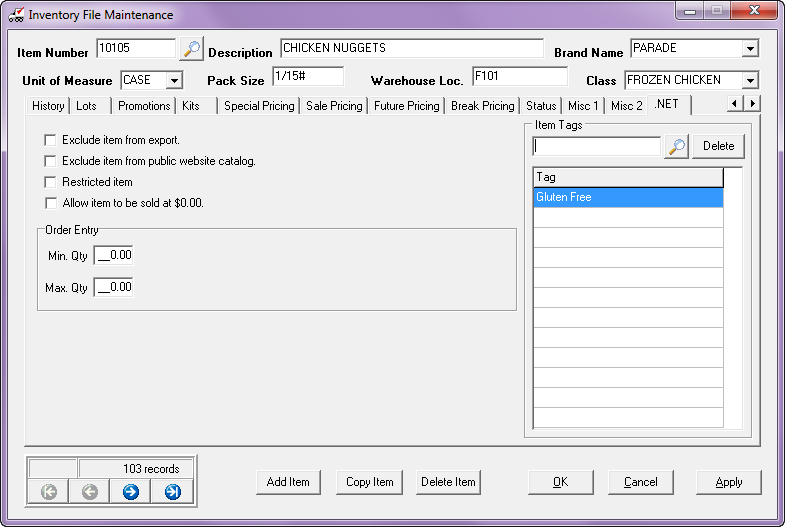Restricted Items Feature
You can now define items to be "restricted" from entrée.NET, so that they will not appear to the customer when they are placing their order online, searching for items, etc.
You can also use this feature for situations such as a special order item, that you purchase for a specific customer (or group of customers), that your normal customer base is not allowed to order.
What makes this enhancement unique is that if the customer does have the item defined in the Customer Special Price/Standard Order file, they will still be allowed to purchase it, and it will be displayed to them when placing an online order.
entrée V4 SQL
1.Sign-in to entrée V4 SQL.
2.Go to the Inventory ribbon menu > Inventory option > find the item > select the .NET Tab.
3.Check the box for the "Restricted item" then click Apply.
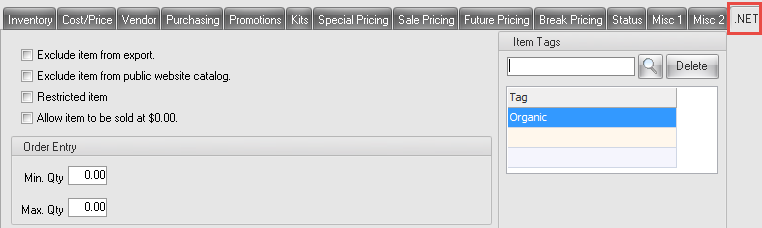
entrée V3
1.Login to your main entrée system. 2.Use menu path: File > "Inventory Maintenance" > Then find the desired item. 3.Click the ".NET" tab for the item. 4.Check the box for "Restricted item" click Apply. |
|