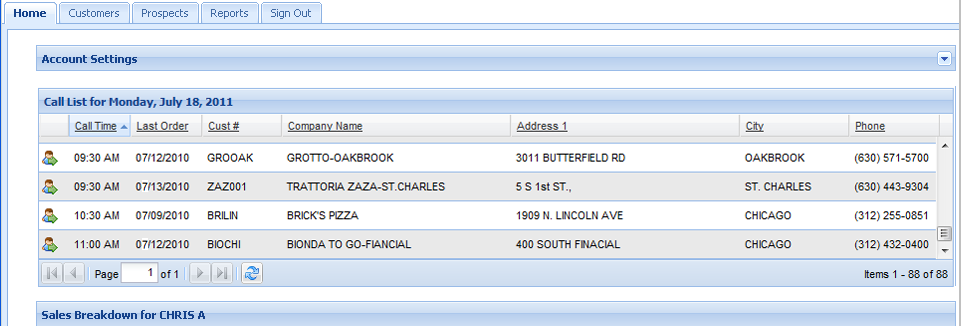Call List
Manage your customer calls using the Call List feature. Your System Administrator will update customer files to assign salespeople to customers and set call times. When a salesperson logs into entrée.NET they will find their customer Call List for that day on the Home tab.
•Load Customer icon  is used to view the customer’s account information.
is used to view the customer’s account information.
•Call Time column shows the scheduled call time from the customer file in entrée.
•Last Order column shows date of the last order.
•Cust # column shows the Customer number from entrée.
•Company Name column shows company name.
•Address 1 City column shows the street address.
•Phone column shows the phone number.
 This image belongs to a salesperson who is also a Prospects Manager that is why you see a Prospects Tab.
This image belongs to a salesperson who is also a Prospects Manager that is why you see a Prospects Tab.