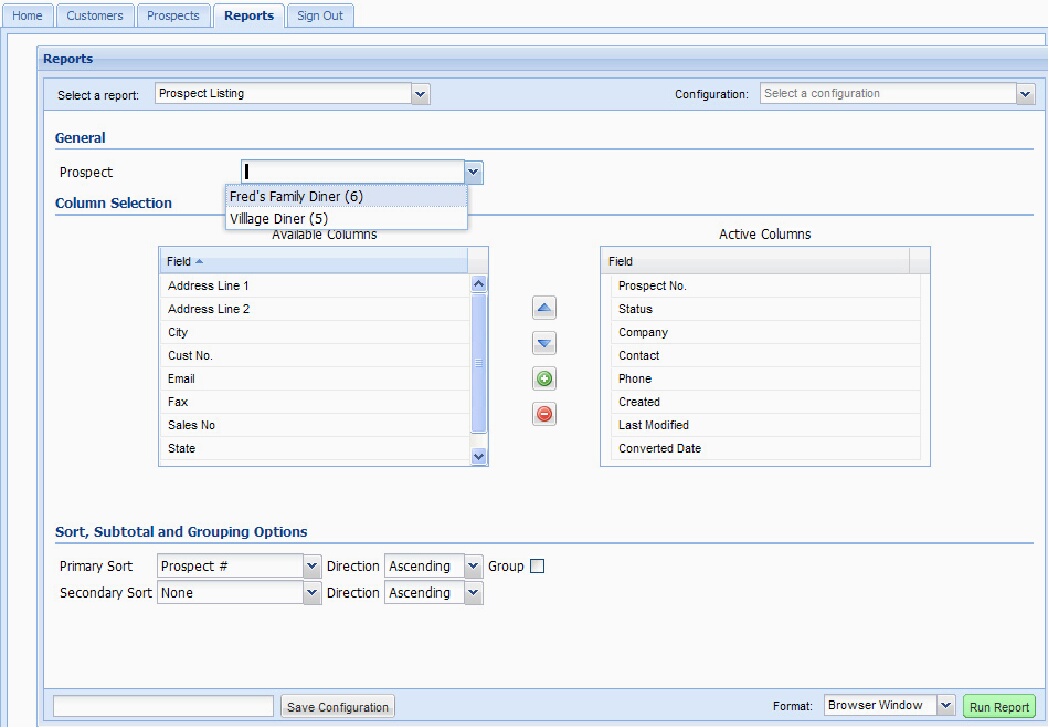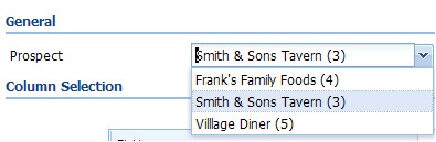Customizing Prospects Reports
The information displayed in your reports can be customized to suit your business requirements. You can create and save custom report configurations geared to your reporting style to make running periodic reports your way an easy and convenient process.
Report Generation
•Select a report using the drop down list and a saved custom report style from the Configuration drop down list.
•For the Prospect Guide report in the General section use the Prospect drop down list to select the desired prospect. |
|
•Each report has an Available Columns list and Active Columns list. The Active Columns list will be the columns used in the final report.
•This is the Prospect Listing report configuration page with the Available Columns and Active Columns lists for you to make your selections.