Order Guides Tab
The Order Guides tab allows you to define and edit targeted lists of items. Order guides can be created for and geared to specific customer’s business needs. Using order guides will make the ordering process easier and faster. For each order guide you define, you can select specific items and the order in which they will appear when placing an order. If you deal with different delivery locations, you can also define order guides which are specific to those locations which we call “Ship To” accounts.
The new "Import from Standard Order" process will copy all items from a customers "Standard Order" into the custom order guide. Once the items from the Standard Order are imported, the salesperson or customer may continue to add, remove, and adjust the sequence of items in the new custom order guide. This process will be discussed in detail later in this chapter.
You can select an Order Guide to be used when placing an order, on the Standard Order tab by selecting it from the “Guide” drop down menu.
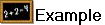 An example of the Standard Order page Guide drop down list.
An example of the Standard Order page Guide drop down list.
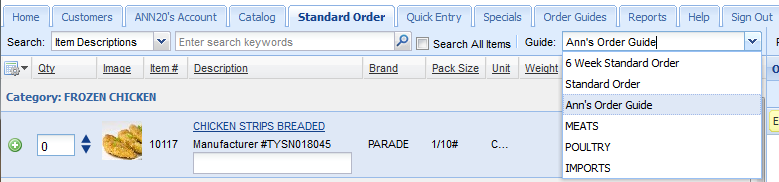
Possible Uses for Order Guides
•To provide targeted product lists by Department; i.e. frozen foods, dry goods, canned goods, dairy, meat, seasonal, etc…
•To align a product list to meet the requirements of different business units; ethnic markets, convenience stores, varying restaurants menus, coffee stores, chain stores, fast food, fine dining, etc…
•Create guides for each of your customer’s business locations.
•To limit the item selection to match your product line.
•Makes transferring the item ordering task to the customer problem free.
•Once created, your Order Guides can be edited or deleted using the tools in the Order Guides page.
