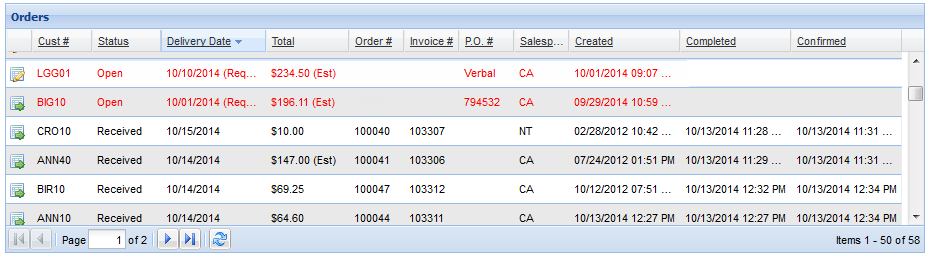Orders Panel
The Orders panel has been added to the salesperson Home tab to allow you to view open and completed orders for all the customers assigned to you. Use this panel to directly view or edit your customer’s orders without first finding and loading the full customer account into entrée.NET.
•Use the Edit / View Order icon  to open and continuing working on an open order.
to open and continuing working on an open order.
•Use the View Order icon ![]() to view the pending or completed order details.
to view the pending or completed order details.