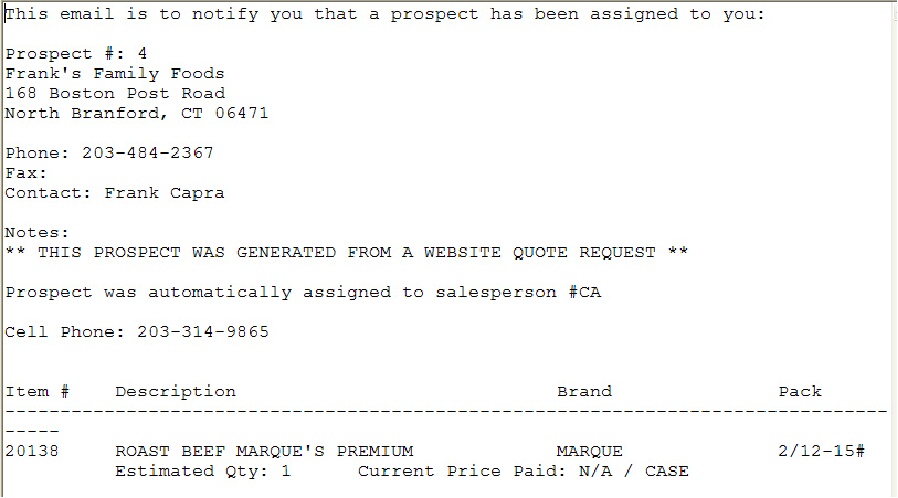Prospects Tab
Prospects Feature Overview
The purpose of the “Prospects” feature is to provide the company with a set of tools which can be used by managers and salespeople to prepare quotes for potential customers. Two new tabs have been added to your menu to support this feature; Prospects and Reports. The Prospects tab is where you will create and maintain your prospect accounts and create prospect guides for price quotes. The Reports tab contains two new reports created to support prospect management, the “Prospect Listing” and “Prospect Guide”. The conversion of a prospect account to regular customer account will be completed by a manager.
 Orders cannot be placed for prospects and they are not included in your customer listing. Each prospect has a “Status” associated with them to indicate their current position in the prospect to customer conversion chain. These statuses are:
Orders cannot be placed for prospects and they are not included in your customer listing. Each prospect has a “Status” associated with them to indicate their current position in the prospect to customer conversion chain. These statuses are:
Active |
Initial state indicating that this is an active prospect. |
Pending |
Indicates that this prospect is ready to be converted into a customer. |
In Process |
Indicates that the conversion to a customer is in process and pending confirmation from the main system. |
Converted |
Indicates that the prospect has been converted to a customer. |
Where do your prospects come from?
1.The designated Prospects Manager or System Administrator can assign prospects to you from:
a.Prospects the manager has added into the entrée.NET system.
b.Submissions received via the website Request Quote feature.
2.You can add your own prospects into the entrée.NET system.
There are two possible email notifications you will receive when assigned a new prospect.
•An email notification when a prospect has been assigned to you by a manager as in the example below.
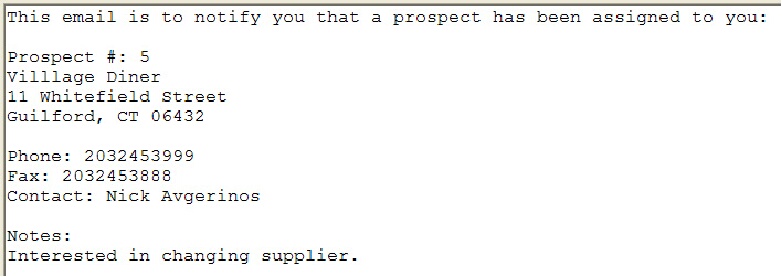
•Or when a prospect is assigned to you as a part of the Request Quote process in our website you will receive an email similar to the example below.