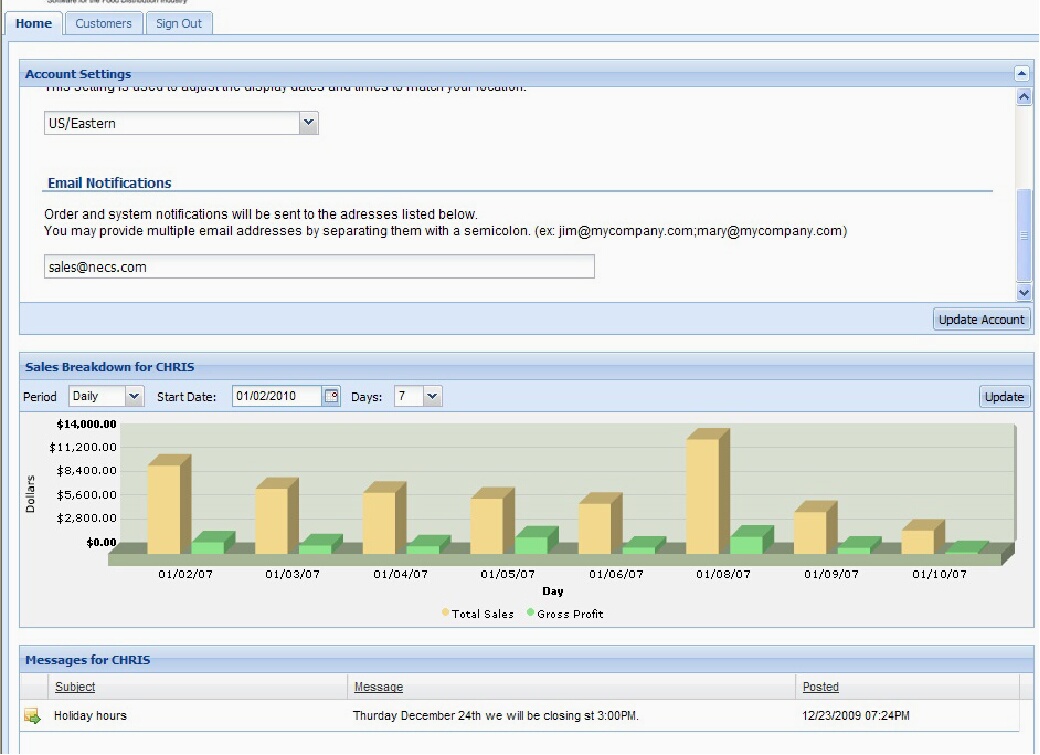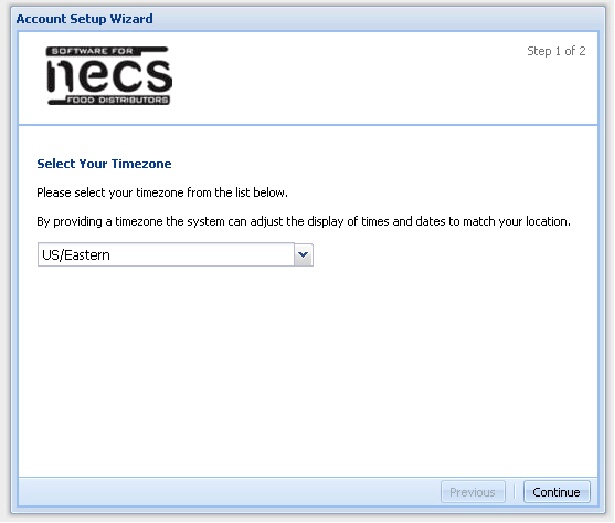Signing In to entrée.NET
The first time you start using our system, you will be presented with the Account Setup Wizard dialog. Once you complete the Account Wizard process you will use the Account Settings section of your Home tab to change your password (rather than the one we assigned you), change your time zone and add/edit email addresses you would like to use.
Use the Customer Login area of the website home page to login once your account in setup.
1.Visit the Home page of our company website.
2.In the Customer Login section enter the Username and Password we assigned you.
3.Click the Login button.
|
|
4.The Account Setup Wizard dialog will begin.
5.Wizard Step 1 Time Zone:
Select your time zone from the drop down list.
Then click Continue. |
|
6.Wizard Step 2 Email Setup:
Enter the email address(s) that will be used for notifications for your account. Separate multiple emails addresses with a semi colon.
7.Click Finish. |
|
8. You will be brought to the Salesperson Home page of the entrée.NET system.