Messages
The messages area is your “inbox” for our correspondence with you. Here we will provide you with important information that you need to be aware of. When you are first sent a message from us, you will see a bright yellow pop-up window appear, with our message. This message window appears immediately after you sign in. After you read the message click the Close button.
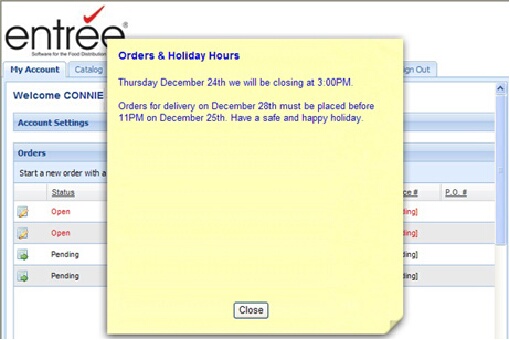
Note that closing the message does not erase it. The message is saved and you can view it here in the Message area.
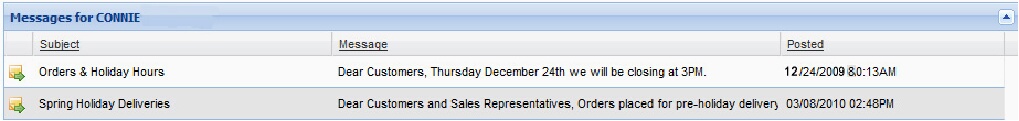
There are four columns in the Message area. The following is an explanation of each:
1.Open column
This column does not contain a heading, but you will see the Message button for each message listed. Clicking on this button will open the message for you to read.
2.Subject column
This column displays the subject of the message.
3.Message column
This column shows the first sentence or two of the actual content of the message.
4.Posted column
This column will show the date we posted the message.
