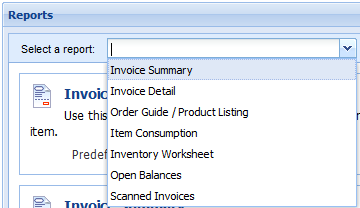Reports
Our easy to use Reports tab allows you to obtain important information about your purchases from us. You have complete control to customize and save the style of reports you prefer. Note: The Reports tab and the Scanned Invoices report may not be available to you.
We provide you with 13 months of sales history to generate your reports as you monitor your business. Select the date range, select which columns you would like to see and in what order, choose filters, and select how the report sorts and subtotals.
When you select the Reports tab you will be presented with a list of the available reports and a short description.
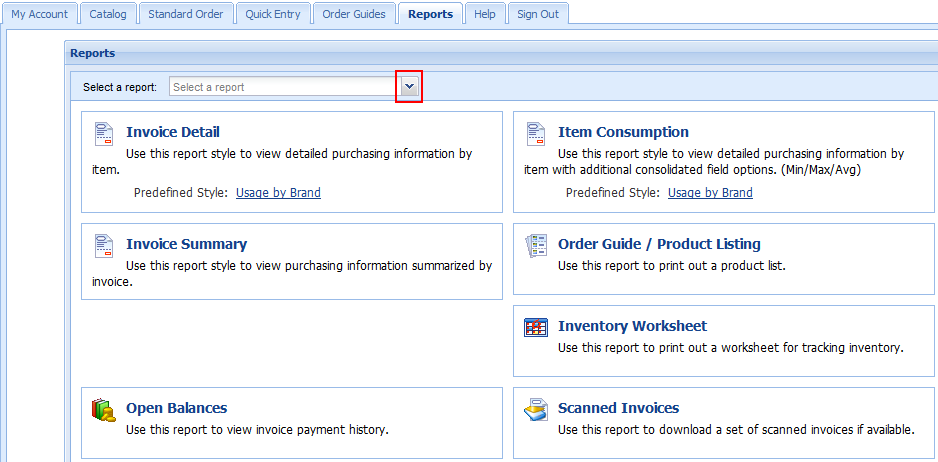
You can access your reports via the main reports page link list or use the Select a report drop down menu. This drop down menu is available to you in all of your report generating and configuration pages. |
|
 Many of our customers like to see their purchase history by item brand, so we have included two pre-defined styles.
Many of our customers like to see their purchase history by item brand, so we have included two pre-defined styles.
• Invoice Detail report with a pre-defined style of Usage by Brand.
•Item Consumption report with a pre-defined style of Usage by Brand.