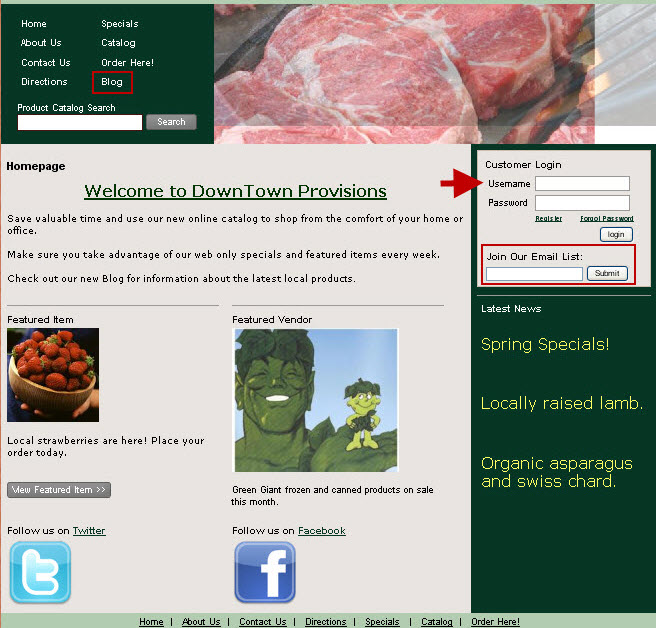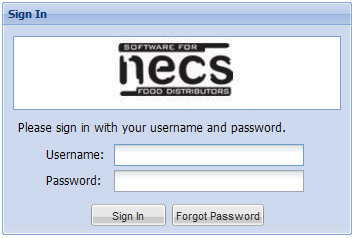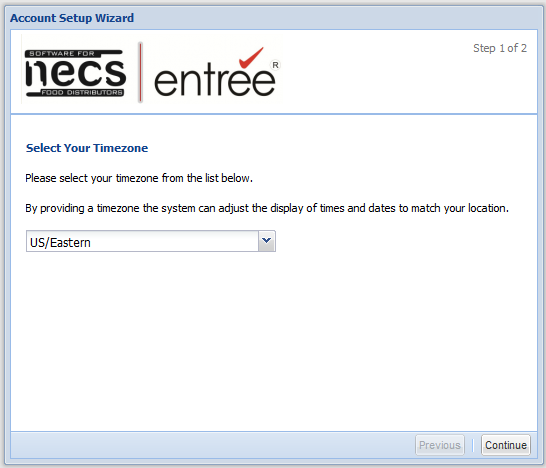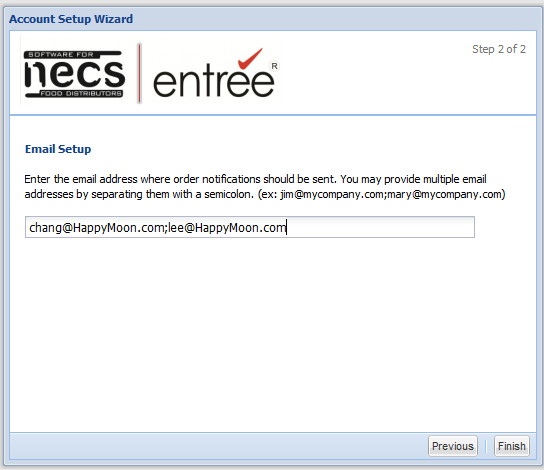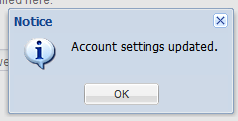Welcome Valued Customers
The Internet has changed the way we all do business and we've realized the importance of providing you the convenience of entering your own orders 24/7/365, while providing you with a wealth of information about your past purchases from us. After careful research, we've selected the **entrée.NET** online system which ties into the system we use in our office.
This system will speed you through the order entry process while helping you identify items you should be ordering but may have missed, locate items in our product catalog and discover our current "specials" and other items on sale or being featured. You can view extensive information about each item including extended descriptions, images, available pack sizes, etc. Our product catalog can be viewed using "Tags" such as Kosher, Gluten Free, Fat Free, Peanut Free, etc. Customizable reports can be generated based on up to 13 months of purchase history including exporting to Excel or PDF documents. You can also view your accounts receivable status, including open invoices and payments.
We feel confident that you will become comfortable with our online system and encourage you to read through this getting starting document.
If this is the first time using our online system and you do not have a Username and Password, please contact our office and we will set this up for you.
Our website will have one of two possible web pages for customers to login and place their orders depending on how our software is setup.
1. A website Home page containing a Customer Login area.
Using the Join Our Email List option:
a.Enter your email address in the text box and click the Submit button. b.Fill out the required information in the form displayed on the web page. c.Enter the code from the image in the text box. d.Click the Send Request button. e.Now you will receive emails with our special offers, sale notifications and news.
|
|
2. An Order Entry / Account Login web page with only a Customer Sign In box.
Login to our system by entering your assigned Username and Password into the login option found at our domain. |
|
Signing In the First Time
The first time you start using our entrée.NET system, you will be brought to the Account Settings screen where you can change your password (rather than the one we assigned you) , specify your time zone and add/edit email addresses you would like to use. Follow these steps to sign in to our ordering system:
1.Visit our website and click on the “Place Order” link. Our Sign In window will then appear.
2.Enter the Username and Password we assigned you and then click the Sign In button.
3. The Account Setup Wizard will run. Update your Time Zone by selecting it from the drop down list. Then click Continue. |
|
4. Enter as many email addresses as you need for your order notifications to be sent. Click Finish. |
|
5. You will now be on the My Account tab and your Account Settings are displayed for you to update.
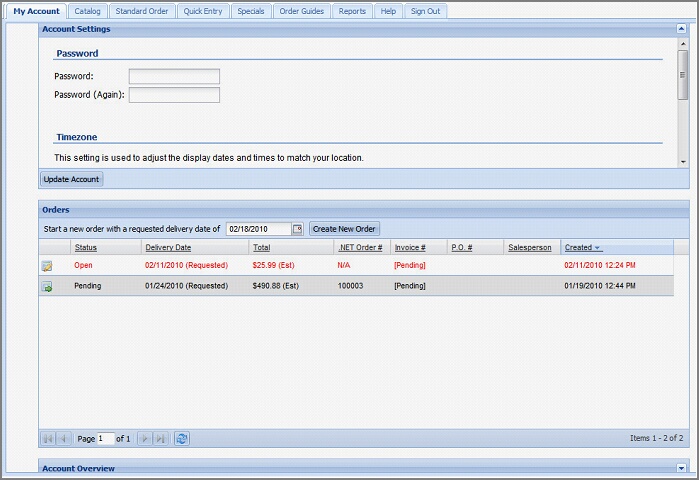
6. Update and personalize your password, typing it in a second time as a confirmation.
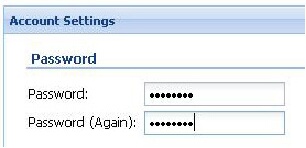
7. Next you can enable the Date Filtered Standard Order feature.
This option allows you to view a copy of your "Standard Order" showing only items that you have recently purchased. The guide can be set as your default order guide and is available in the Guide drop down menu of the Standard Order tab.
a. Use "Date Filtered Standard Order" as default - Check the box to set this as your Standard Order guide.
b. Show only items purchased in the last - Use the drop down list to select time spans from 2 to 12 weeks for date filtering. The number of weeks will default to 6 weeks if no selection is made.
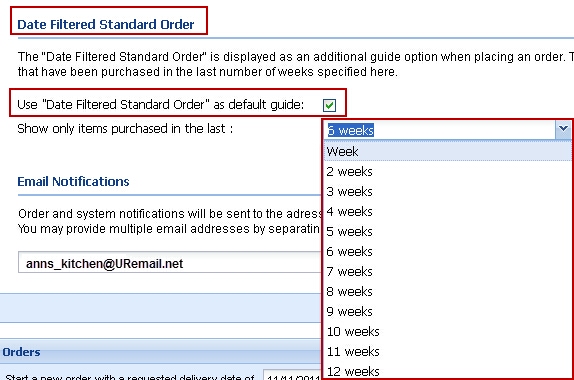
8. Update and add email addresses in the “Email Notifications” area. Multiple email addresses can be entered into the list by typing a semi-colon between each email address.
9. Once all your information has been entered, click the Update Account button to save the new information.
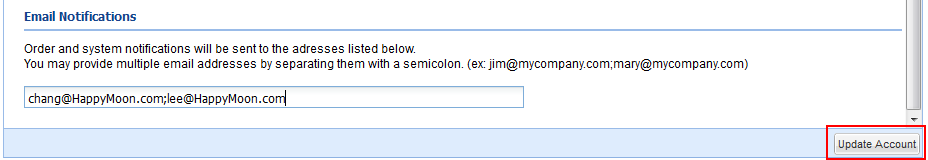
10. The Notice message will display. Click OK.
|
|
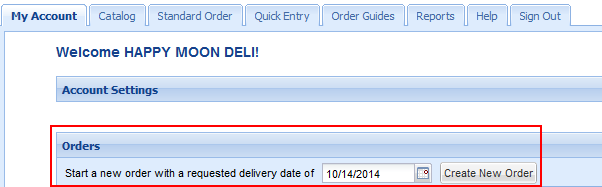
11. In the Orders section of the My Account tab select a date and click the Create New Order button to create an order from your Standard Order and quickly create an order.