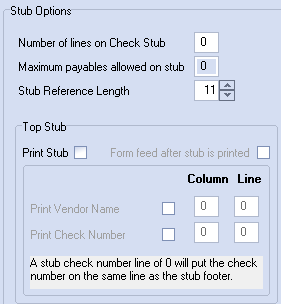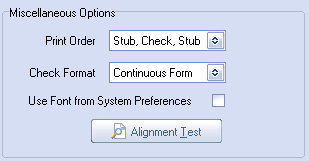Check Format Controls
entrée V3
Use menu path: Accounting > Accounts Payable > Company Maintenance > Check Format.
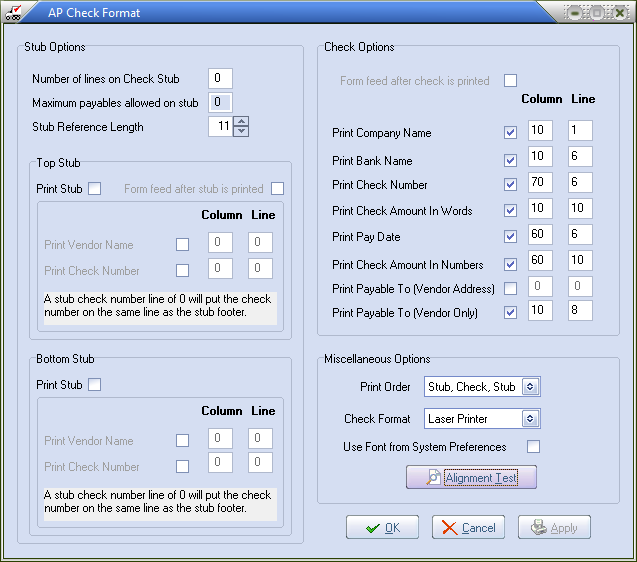
entrée V4 SQL
Go to the Vendor ribbon menu A/P Transaction section and click the File drop down menu then select Check Format.
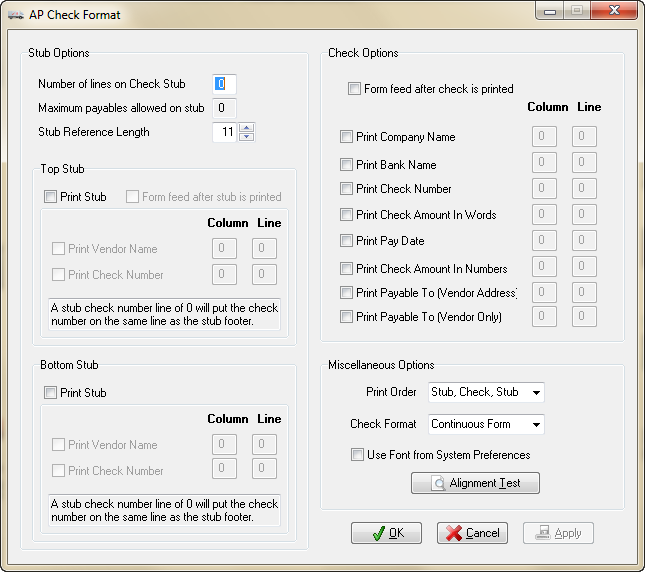
 Alignment tests are printed to the check printer that you define in the System Preferences Printers Tab.
Alignment tests are printed to the check printer that you define in the System Preferences Printers Tab.
Stub Options
Number of Lines on Check Stub
This is the maximum number of lines that can fit on a check stub. This number is typically in the teens or more. When a check is printed, the stub lists the payables associated with the check, one line per payable. The number of lines on the stub includes the payables, as well as the lines that comprise the stub header and footer.
If a check is printed where the number of payables plus the stub head and footer exceed the maximum, no payables will be printed on the stub. However, the Check Register report will show you all the payables associated with a check.
Maximum Payables Allowed on Stub This is the number of payables that can fit on a check stub.
This field is updated when the window is first opened, and after clicking the "Apply" button has saved pending changes.
This field is for informational purposes only and cannot be edited.
Stub Reference Length Specify how many characters should be printed for the "Reference" value.
|
|
•Procedure to modify the length of the Print AP Checks Reference field:
Use  button arrows to change the field length, the maximum value is 20 characters. This field is located in Receive by PO, Receive by Item and Receive by Date.
button arrows to change the field length, the maximum value is 20 characters. This field is located in Receive by PO, Receive by Item and Receive by Date.
Miscellaneous Options
Print Order •Stub, Check, Stub •Check, Stub, Stub
Check Format •Laser Printer format does not allow a form feed to be generated after the top stub or the check has been printed. •Continuous Form will allow a form feed to be generated. |
|
•If you select Continuous Form, the "Form Feed After Stub is Printed" and the "Form Feed After Check is Printed" check boxes will be enabled.
•If you select Laser Printer, the "Form Feed After Stub is Printed" and the "Form Feed After Check is Printed" check boxes will be disabled.
Use Font from System Preferences
Check this box to copy the printer font setting from entrée System Preferences.
 The Check Format does not select a printer.
The Check Format does not select a printer.