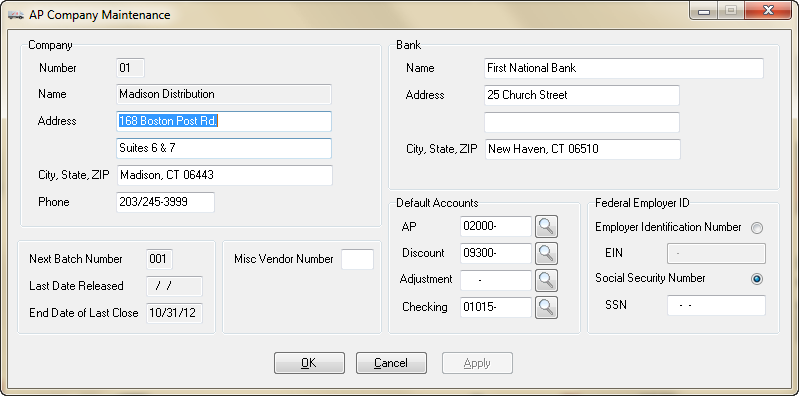AP Company Maintenance
 This chapter only applies if you have installed the optional entrée.AP the Accounts Payable add-on module.
This chapter only applies if you have installed the optional entrée.AP the Accounts Payable add-on module.
Setting up your company Accounts Payable information and the check format is the first step in configuring your Accounts Payable system. The Company Maintenance window allows you to setup your company information.
•The Check Format option allows you to setup your check format information.
•The Checking Accounts option allows you to set up and edit your business checking accounts.
entrée V3
Use menu path: Accounting > Accounts Payable > Company Maintenance > Company.
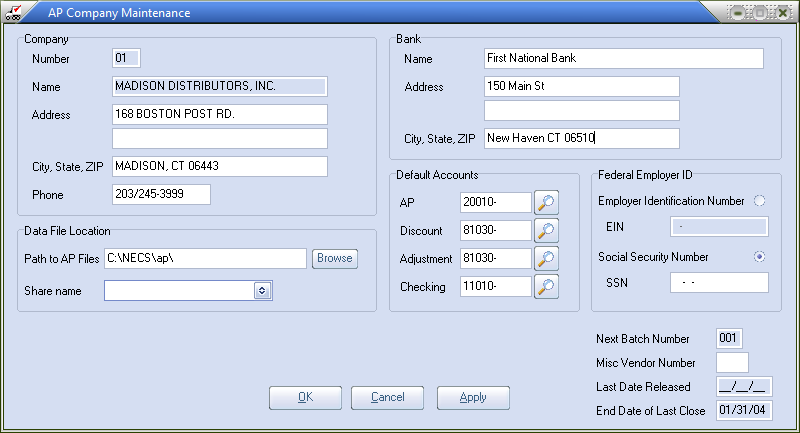
entrée V4 SQL
Go to the Vendor ribbon menu A/P Transaction section.
Click the File drop down menu and select Company. |
|
entrée V4 SQL