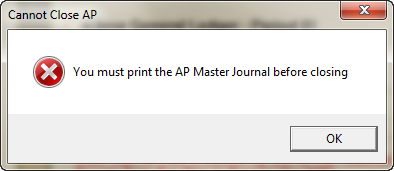Close Warnings
When you click the "Go" button to close, a series of tests are performed to verify that Accounts Payable is in the correct state prior to closing.
•Delete History Warning - If you have selected Delete Transaction History, you will be warned about losing data. Click the "No" button to stop the closing process.
•Backup Data Warning - You will have to confirm that you have backed up your data. Click the "No" button to stop the closing process.
•General Ledger Warning - You will be warned if you are linked to General Ledger and unreleased Accounts Payables transactions exist in the posting file. Click the "No" button to stop the closing process.
•Cannot Close AP
You must generate the AP Master Journal report prior to closing. Click OK.
Go to the Ré3 Control Panel or Ré4 Control Panel reporting system to run the report. |
|