Adding a Payable
Enter the payable number and hit the Enter key, or click the "Add" button. If you've entered a new payable number via the keyboard, without clicking the "Add" button, you will see a Confirm prompt.
Hit the Enter key or click the "Yes" button to accept the payable number.
Once entrée has established that the payable is unique, you can then populate the other fields. The fastest way to create payables is to use the Enter key to advance from one field to another, instead of using the Tab key or the mouse. The Enter key is set to focus on the controls that you are most likely to activate when adding payables.
Entering Debits
A debit is a payable with a negative amount. A debit will reverse some or all of an invoice amount from one or more invoices, and is essentially a negative invoice. A debit is created in the same manner as an invoice, except the payable amount and the distribution amounts are negative. A typical use of a debit is to offset some amount of an invoice for damaged goods. Purchase Order numbers can be entered when creating a debit memo.
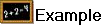
•You create invoice INV2001 for an amount of 1000.00 for ten cases of olive oil received at 100.00 per case. Upon inspection, one case is spoiled or damaged.
•Now you create debit DEB2001 for -100.00. You use the same control and distributions accounts as you used on the invoice, except the amounts are all negative.
•You also enter the invoice number INV2001 into the debit reference field as a cross- reference to the invoice.
•Then fully approve both the debit and invoice. When you print the check, the check amount will be for 900.00, and the 1000.00 invoice and the -100.00 debit will both appear on the check stub.
