Entering an Invoice Posted from Receiving PO
When receiving a purchase order from accounts receivable, you have the option to post the PO to accounts payable. If you decide to post the PO, the AP Enter Payables window will be displayed with the vendor field automatically populated with the vendor associated with the PO. The vendor cannot be changed.
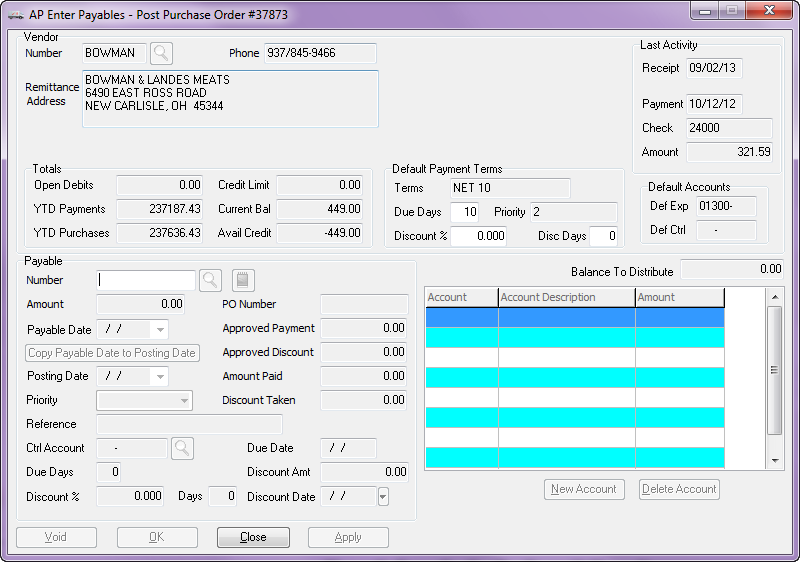
•At this point, the "Close" button is enabled. If you click Close the invoice will not be created, the Enter Payables window will close, and you will return to the PO receiving window.
• You must enter a unique invoice number. Once the invoice number is entered, the amount field will be automatically populated with the PO amount and cannot be changed.
•Next you can enter and modify the various fields just as you would for any other payable. Entering the amount will enable the "Apply" button and enable the "Cancel" button.
•At this point, the "OK" button and the "Apply" button will save the invoice, close the Enter Payables window, and return you to the PO receiving window.
•If you click the "Cancel" button, the invoice will not be created, the Enter Payables window will close, and you will return to the PO receiving window.
