Voiding a Payable
Only payables that are not approved and have no previous payments may be voided. Once a payable is voided, a new payable may be created with the same payable number. Voiding a payable will reverse the amounts in the appropriate vendor totals.
To void a payable, click the "Void" button. Once the payable is voided, the payable section of the window will be reset to allow you to enter a new payable for the current vendor.
It is important to note that the voiding process generates postings, and that these postings can only be applied to the current GL Period. When you void a payable whose original postings have already been released and applied to a previous GL period, then you may want to post reversing GL journal entries.
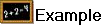 If a payable of 1500.00 is created with control account 11111- and distribution account 44444-, then two AP journal postings are created:
If a payable of 1500.00 is created with control account 11111- and distribution account 44444-, then two AP journal postings are created:
11111- -1500.00
44444- 1500.00
Assume these postings are released, GL period 06 is updated, and GL period 06 is closed. GL period 07 then becomes the current period. If the payable is voided, the void process creates two new postings whose purpose it to cancel out the original postings:
11111- 1500.00
44444- -1500.00
Assume that the two new postings above will be released during the next release process, and the current GL period will be updated with those postings. In this case, post to the current GL period a journal entry that will cancel out the postings generated as a result of the void process:
11111- -1500.00
44444- 1500.00
Finally, post to GL period 06 a journal entry that will negate the original payable postings:
11111- 1500.00
44444- -1500.00
