Overview Enter Payable
Vendor Area
Number
Enter a vendor number in this field. Any vendor entered must exist on the Vendor file. Enter up to six characters for the vendor, or you can click the Vendor Search  button or hit the F5 key to bring up the Vendor Search screen.
button or hit the F5 key to bring up the Vendor Search screen.
 All the remaining vendor section fields are informational only and cannot be edited unless otherwise noted.
All the remaining vendor section fields are informational only and cannot be edited unless otherwise noted.
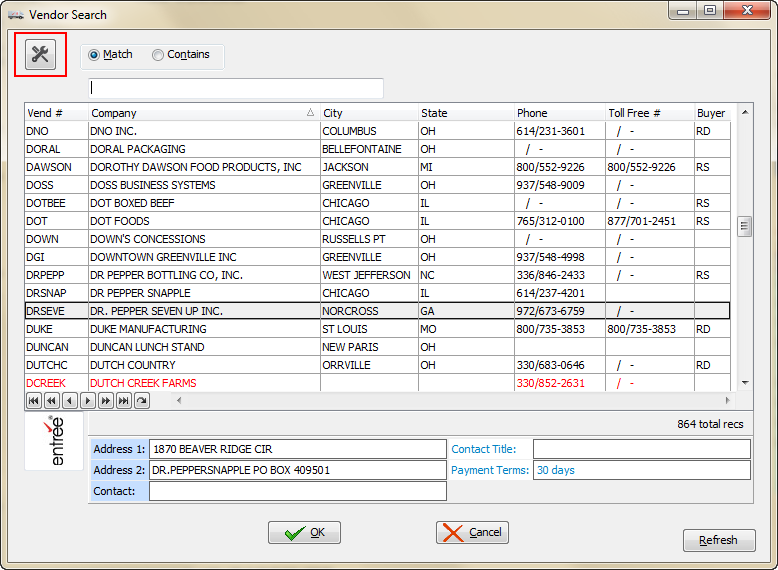
•For those who have the entrée.AP add-on module for entrée sorting by Check Date or Check Number has been added to the Vendor Invoice search dialog.
•Use the Tools icon in the upper left corner to change the search screen configuration for your personal or local default. See the Search Configuration Overview section of the Search chapter in this guide for more details about creating configurations.
Phone
This is the phone number of the vendor.
Remittance Address
This the remittance address of the vendor. It is the address that can be printed on the check.
Select Remittance Address
These controls allow you to page through saved remittance addresses.
