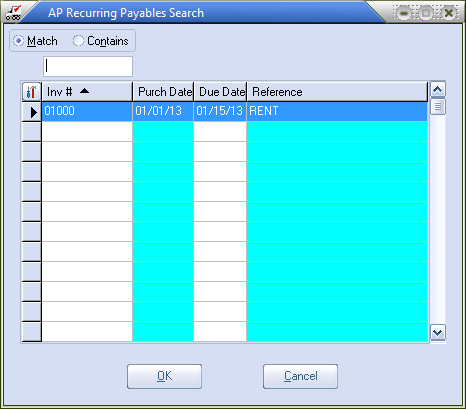Generating Recurring Payables
1.Locate the Vendor Number for the payable using  Vendor Search dialog.
Vendor Search dialog.
1.Find the Start / Ending Payable Numbers using the
- Or - Click the Go button to automatically find recurring payables to select from. |
|
3. Once entries meeting your query criteria have been found, you can generate all payables by clicking the "Select All Payables" button.
- Or - Check the Ck box on the right to make your selections from the list.
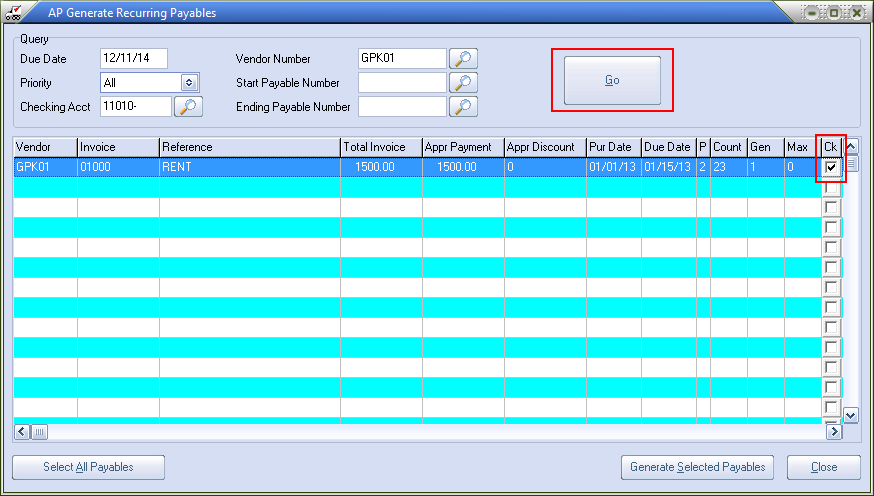
4. Click the Generate Selected Payables button. As payables are being generated, you will see the payable dialog appear for every payable.
5. A Confirm message box will display "Ready to generate recurring payables?". Click Yes to continue or No to cancel.
6. As payables are being generated you will see the payable dialog appear for every payable. As payables are generated, several fields in the entry will be updated. These are the purchase date, due date, discount date, and the number of payables generated. These updates for the entry can be seen on the AP Recurring Payables window.
If the payables count ever exceeds the maximum as defined in Recurring Payables, the actual number of payables created will be:
Payables Created = Maximum - Generated
7. Click Close.