Customer File Deposit Updates
The Third and Final Step of the entrée.DOT Setup Process
Update Customer File Dot Foods Options
For some customers you may not want to use the default values set up in the System Preferences entrée.DOT tab. When a customer needs a different deposit rate when ordering Special Order or Drop Ship items from Dot Foods, it can be specified in the Customer File Maintenance Dot Foods Deposit Overrides section.
entrée V4 SQL
1. Go to the Customer ribbon menu and click the Customer option.
2. Find the desired customer and click the Miscellaneous tab.
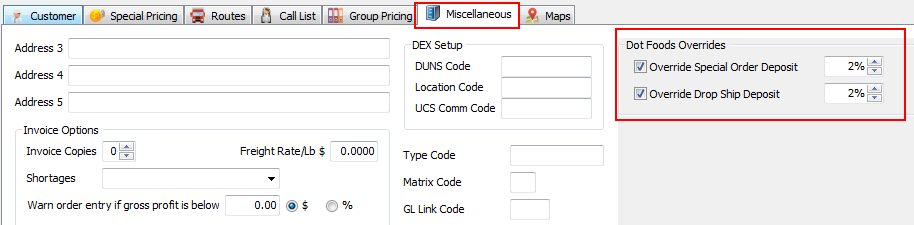
3. Go to the Dot Foods Deposit Overrides section.
4. Use the arrows to set the values for Special Order Deposit Percent and/or Drop Ship Deposit Percent as required for that specific customer.
5. Repeat steps 2 - 4 for any other customers requiring updates.
entrée V3
1.Use menu path: File > Customer Maintenance.
2.Find the desired customer then click the Miscellaneous 2 tab.

3. Go to the Dot Foods Deposit Overrides section.
4. Use the arrows to set the values for Special Order Deposit Percent and/or Drop Ship Deposit Percent as required for that specific customer.
5. Repeat steps 2 - 4 for any other customers requiring updates.
When the initial invoice is printed (see example image below), the original deposit amount that was charged (notice the capitol letter 'D' for Deposit in the Extended Amount column) will be deducted from the extended amount.
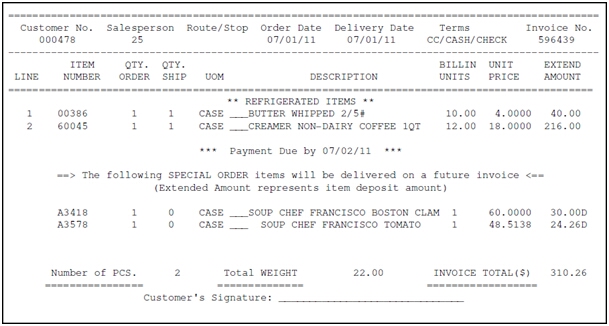
Gross profit, discounts and other service charges are never applied to the deposit amounts. They are only calculated or applied when the special order or drop ship product actually ships.
 Setting the value of the Special Order Deposit Percent or the Drop Ship Deposit Percent to -1 will instruct entrée to use the global deposit amounts defined in the System Preferences entrée.DOT tab.
Setting the value of the Special Order Deposit Percent or the Drop Ship Deposit Percent to -1 will instruct entrée to use the global deposit amounts defined in the System Preferences entrée.DOT tab.
 If a value other than the global amount should be used, the field should be set to a percentage value between 0 and 100.
If a value other than the global amount should be used, the field should be set to a percentage value between 0 and 100.
•For more detailed information about Customer File Maintenance please refer to the topic in either the entrée V3 KnowledgeBase or the entrée V4 SQL KnowledgeBase in our website.
Next go the entrée.DOT Dot Foods Control Panel and import Dot Foods items into entrée.
