Account Information
In the top right corner of the account inquiry window is some generalized account information. Each of the fields in the account information area are read-only and cannot be edited from within the account inquiry utility. This section outlines each of the fields displayed in the account information.
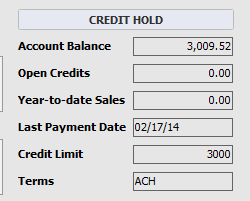
If the customer has been placed on manual credit hold, a red warning bar will be displayed above the contact information area. Manual credit hold is when a customer is explicitly placed on credit hold in customer file maintenance.
This field displays the total balance due for the currently loaded customer. The displayed value should match the Balance Fwd amount of the last entry in the Invoice Grid less the Open Credit amount.
This field displays the dollar amount of any open credits the customer may have.
•The open credits amount may be directly modified through customer file maintenance.
•Overpayments can also be applied as open credits.
This field displays the total year to date sales of the customer. This data is extracted from the history files of the current fiscal year, which means the value reflects sales from closed periods only.
•If the account being displayed is linked to a bill to company, the dollar amount displayed is reflective of the entire bill to account not just the ship to account that is currently being viewed.
This field displays the date the last payment was applied to this account. This date is maintained by the entrée system whenever payments are applied to the account.
This field displays the customer's credit limit, as defined in the customer file.
This field displays the customer's payment terms, as defined in the customer file.
