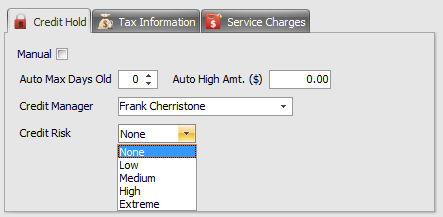Credit Hold
In a perfect world all customers would pay for products received at the time of delivery and in cash. Unfortunately that is not always the case. The entrée system has both a manual and automatic credit hold feature.
•Rather than outright rejecting a new order from a customer with a credit issue this feature allows the order to be entered into the system but flagged as being "on hold". Before the order can be processed (beyond entering items and quantities) it must be approved by someone designated as a "Credit Manager".
 See the Credit Hold Queue chapter for more detailed information about this feature.
See the Credit Hold Queue chapter for more detailed information about this feature.
Credit Hold Queue Approval Process
•If System Option #169, "Accept orders for Credit Hold customers and queue for approval" has been checked Credit Managers will use the Credit Hold Queue dialog to approve customer invoices on credit hold.
•Credit Manager assignment supports System Option #169, "Accept orders for Credit Hold customers and queue for approval".
•If password option #28 - Allow override of Credit Hold is enabled on an entrée User Account in the Security Manager Miscellaneous options list that user will be able to use the Credit Hold Queue dialog to approve customers on credit hold.
Credit Manager
•Whether you use the Manual or Auto Credit Hold a Credit Manager must be selected using the drop down menu.
•Use the drop down list to assign a Credit Manager to a specific customer.
Credit Risk •Use the drop down menu to assign a Credit Risk to the customer. |
|
Credit Supervisor Approval Process
•If System Option #169, "Accept orders for Credit Hold customers and queue for approval" is not checked the credit manager password override will be used to approve customers on credit hold. Order takers will need a Credit Supervisor User name and password in the Supervisor Override dialog to create or edit the invoice.
When System Option #169 is not checked this Credit Hold dialog is displayed when you try to create or change an invoice for a customer on credit hold.
Click Yes here to open the Supervisor Override dialog (below) for the Credit Supervisor or Credit Manger to enter their User name and password for approval.
|
|
•When you click the Details button the Credit Hold Details dialog opens. The Hold Reason field, Limit Value and High Value will tell you why the customer is on credit hold.

•Here System Option #169 Accept orders for Credit Hold customers and queue for approval is not checked so the Supervisor Override dialog is displayed for the Credit Supervisor or Credit Manger to enter their User name and password to process the invoice further.
•The Details button opens the Credit Hold Details dialog so the Credit Manager can see the reason for the credit hold as shown above. |
|