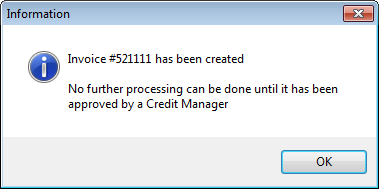Manual Credit Hold
Apply a Manual Credit Hold
1. Check the Manual option in the Credit Hold tab in the main Customer tab to place the customer on credit hold.
2. Click Apply to save changes.
•In Create invoice you will see this message for customers on Manual Credit Hold
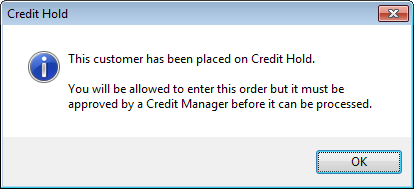
•In Change invoice you will also see this message. Now you can proceed with the invoice but the Credit Manager must approve it.

Remove a Manual Credit Hold
1. To remove a manual credit hold uncheck the Manual option for a customer to disable the manual credit hold.
2. Click Apply to save any changes.
•When creating a new invoice for a customer on credit hold the Credit Hold dialog below will display. Click Yes to continue with the invoice.
|
|
•Once the invoice has been created you will see this Information message display. Click OK.
•Orders will be held until approved in the Credit Hold Queue by a Credit Manager. |
|