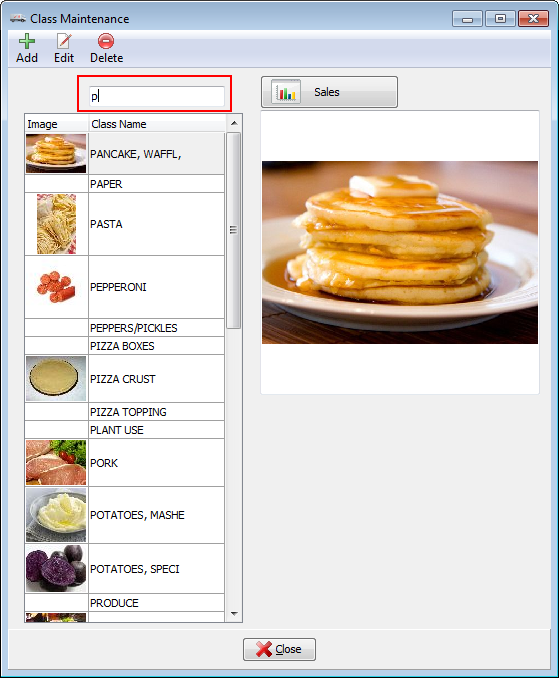Access
| 1. | Go to the Inventory ribbon menu. |
| 2. | Select Class for the Class Maintenance feature. |
Class Search
Use the search text box to enter the class name as you type the letters the search will display classes matching in the database.
In the example here we entered the first letter "p" in the search text box and we are already in that section of the database.
This can be helpful and time saving especially if you have a large number of classes defined. |
|