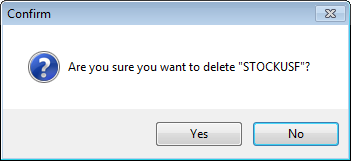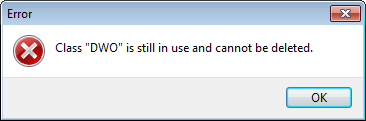Deleting a Class
If there is a class name that you are no longer using, you may now delete it from the entrée system.
| 1. | Select the desired class name to edit from the classes list box. |
| 2. | Click the Delete Class button. |
|
|
 If you attempt to delete a class name that is in use, you will be unable to delete the class an receive this error.
If you attempt to delete a class name that is in use, you will be unable to delete the class an receive this error.
You can obtain a list of items currently assigned to the class by running an inventory file report, filtered by the class name you wish to delete.
As an alternative you may also change the class name to an existing one, which would update the items assigned to the class automatically. |
|