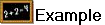Closing Dates
The closing dates area is where key date information may be viewed/edit before the close period process is started. This section will detail each of the date related fields of the close period utility.
Date of Last Closing
This read-only field displays the date that the last period was closed.
Period Ending Date
This field will default to the date of the next month that needs to be closed and represents the date on which the fiscal period ends. Because the fiscal period may not correspond with the calendar period, there is an option of changing this date.
In this case the fiscal period ending date, Friday, July 28, would be entered in the period ending date field.
|
 The period ending date is usually determined by accounting practices within your company. It is important to know that you can end the period on whatever day you wish.
The period ending date is usually determined by accounting practices within your company. It is important to know that you can end the period on whatever day you wish.
 Only one month should be closed at a time. Failure to do so will result in inaccurate summary results for the given period.
Only one month should be closed at a time. Failure to do so will result in inaccurate summary results for the given period.
Period to be Closed
Enter a date representation for the period being closed, in the form MM/YYYY, in this field. This date is later used for retrieving historical inventory, customer, and vendor purchase and sales figures.