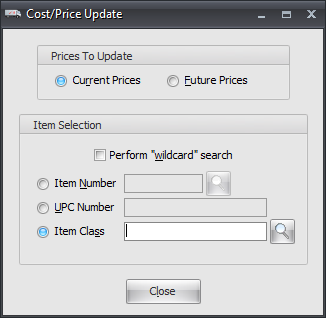Cost/Price Update Utility
All cost and price updates start and end with the cost price update method window. It provides the means to select which item or group of items should receive the cost and/or price updates.
Initiating a cost or price update
When cost and or price changes are completed the user will be returned to the cost/price update method dialog. |
|